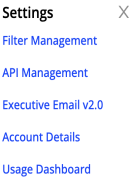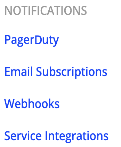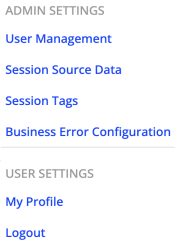The Feature Settings enables you to configure feature settings such as Filters, Users, APIs, Notification Channels, Service Integrations, and Executive Email 2.0. The page also displays configuration settings for Session source data, session tags, and business logic error.
To access feature settings, click the Settings icon.
|
|
|
|
The Feature Settings page appears with the following tabs:
| Filter Management | Filters are the key to harnessing the power of your data in Pulse. The only pre-defined filter is All Traffic, which displays all traffic coming from your players. The other filters you see in Pulse are customizable and were set up to meet your business needs. For more information, see Filter Management. |
| Dimension Management |
Dimension Management enables the conversion of custom tags into custom dimensions for use in VSI and Ad Experience. Users can select the required tags for conversion, adhering to a tag conversion limit specified in their company's contract. For more information, see Dimension Management. |
| API Management | Generate client-based API credentials, activate and de-activate API credentials, view API usage information, and generate multiple API credentials per application to segment API access. For more information, see API Management. |
| Executive Email v2.0 | Set up regular scheduled email notifications that include key metric and performance widgets. For more information, see Executive Email v2.0. |
| Notification Channels | Configure programmatic notifications for AI alerts, webhooks and PagerDuty. For more information, see Notification Channels. |
| Account Details | The Account Details lists the features accessible to your account, including information on filter usage. For more information, see Account Details. |
| Usage Dashboard |
The Usage dashboard displays the essential billing metrics for your Conviva account, including Concurrent Plays , Viewer Hours, Plays and more. For more information, see Usage Dashboard. |
|
NOTIFICATIONS |
|
| PagerDuty | Conviva integrates alerts with PagerDuty to enhance video alert management through PagerDuty’s escalation and notification features. For more information, see PagerDuty. |
| Email Subscription |
The AI Alert Email Subscriptions allow Admins to subscribe and unsubscribe user email addresses to AI alert notifications, as well as set specific AI alert metric severity and notification level for each user. For more information, see AI Alert Email Subscription. |
| Webhooks |
The Webhooks enable automated notifications to external systems when a manual or AI alert fires within Conviva. Webhooks push alert information through HTTP POST requests to a destination webhook URL that is a destination endpoint on your server. For more information, see Webhooks. |
| Service Integrations |
The Service Integrations page provides access to ConvivaVSI programmatic notifications for data services, such as BigPanda and Datadog. Note: Service Integrations settings requires administrator access. For more information, see Service Integrations. |
| ADMIN SETTINGS | |
| User Management | The User Management page enables you to manage and invite users to VSI. For more information, see User Management. |
| Session Source Data | Session Source Data (SSD) generates a daily offline historical log, offering session-level details for each video play or attempted play throughout the day. For More information, see VSI SSD. |
| Session Tags | Session tags are player metadata that is defined when Conviva code is integrated with your player. Each tag describes a bit of information that your player sends to Conviva. For more information, see Session Tags. |
| Business Error Configuration | Business error configuration enables you to formulate metrics that specify which video start and video playback failures are caused by business logic errors, not related to technical performance issues. Video start and video playback failures labelled as business logic errors are counted as Video Start Failures Business (VSF-B) and Video Playback Failures Business (VPF-B) metrics, and are available for analysis and diagnostics along with the other Conviva metrics. For more information, see Business Error Configuration. |
| Service Integrations | Configure programmatic notifications for data services, such as BigPanda and Datadog. For more information, Service Integrations. |
| User Settings | |
| My Profile | My Profile page shows the account you are viewing and the role assigned to that account. It lets you modify your details and switch your default account if you can access multiple Pulse accounts. For more information, see My Profile. |
| Logout | Clicking Logout logs you out of Pulse. |
Feature Setting Feature Setting Feature Setting User Management API Management notification channel Session source data session tags