Business error configuration enables you to formulate metrics that specify which video start and video playback failures are caused by business logic errors, not related to technical performance issues. Video start and video playback failures labelled as business logic errors are counted as Video Start Failures Business (VSF-B) and Video Playback Failures Business (VPF-B) metrics, and are available for analysis and diagnostics along with the other Conviva metrics.
Video start and video playback failures not labelled as business logic errors are counted as Video Start Failures Technical (VSF-T) and Video Playback Failures Technical (VPF-T) metrics, and are also available for analysis and diagnostics along with the other Conviva metrics.
Note: The Video Start Failures (VSF) and Video Playback Failures (VPF) metrics are still available for the cumulative number of all types of video start and video playback failures.
Configuring Business Errors for VSF and VPF Metrics
Note: If traffic is being forwarded from another c3 account, all Business Error Configurations need to be created in both the parent c3 as well as the child c3 accounts.
-
To configure video start and video playback failures as business logic errors, in the Settings menu select Business Error Configuration.

The Feature Settings page appears with a list of the configured rules and options to manage existing rules and create new rules.
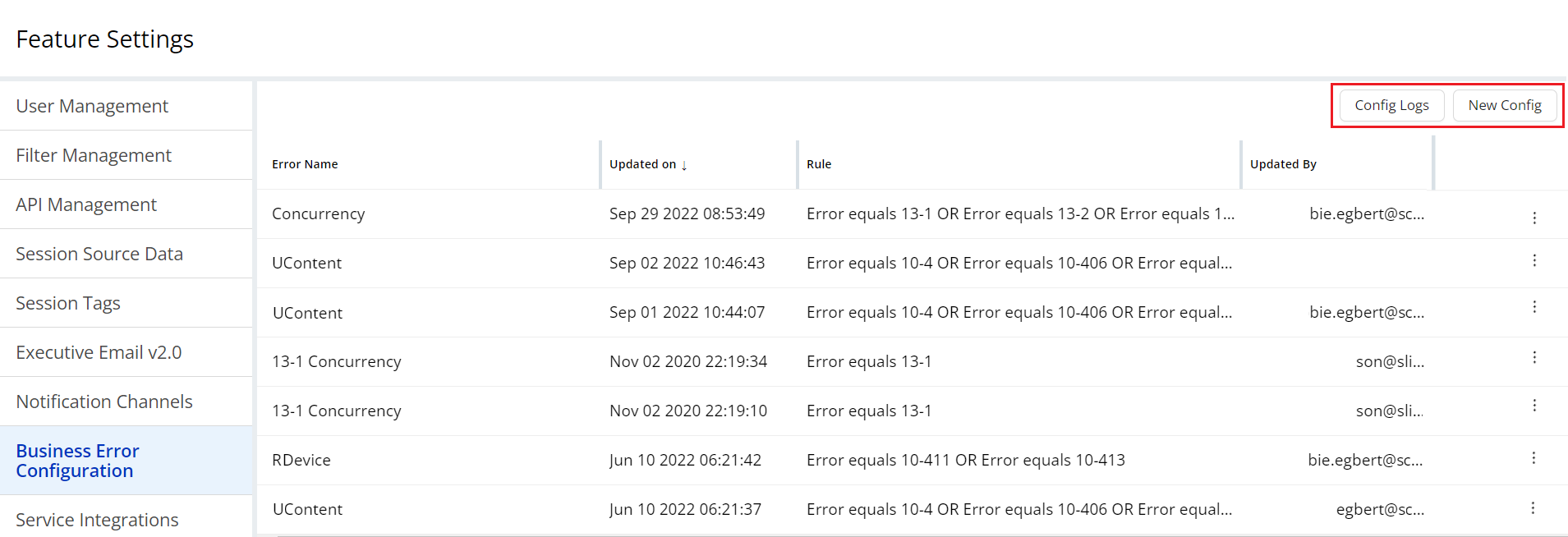
-
Click the kebab icon to display the menu options to edit, enable/disable, and delete the business logic rules.
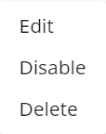
The Error Configuration settings appear.
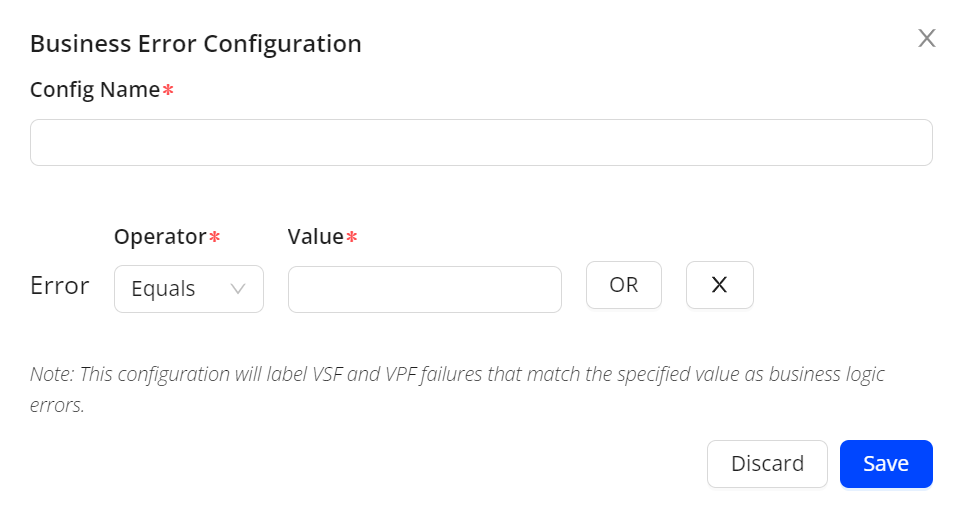
-
Click New Config to configure a new business logic rule.
- Enter a rule name that describes the related business logic, such as VSF user limit.
- Specify the rule settings for the matching errors. Operators include Equals, Not Equals, Contains, Not Contains.
- Click OR to add additional OR conditions.
- Click Save to apply the business logic rule or Discard to cancel.
-
Click Error Logs to view the record of business logic rule changes. Click Error Table to return to the Error Configuration table.
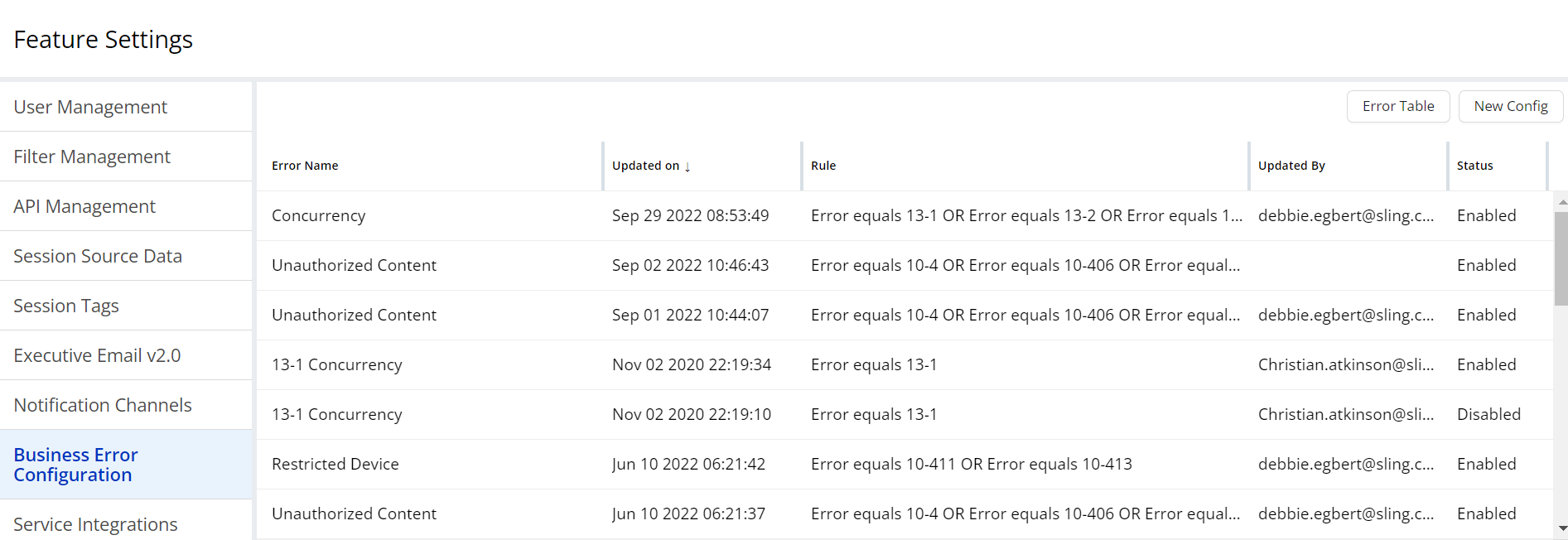
Note: It may take up to 30 minutes for the business error configuration updates to appear in the displayed metrics.
For more details about the VSF-T, VSF-B, VPF-T, and VPF-B metrics, see the metric definitions:
- Video Start Failures Business
- Video Start Failures Technical
- Video Playback Failures Business
- Video Playback Failures Technical
Business error configuration Business error configuration Business error configuration VSF-T, VSF-B, VPF-T, VPF-B