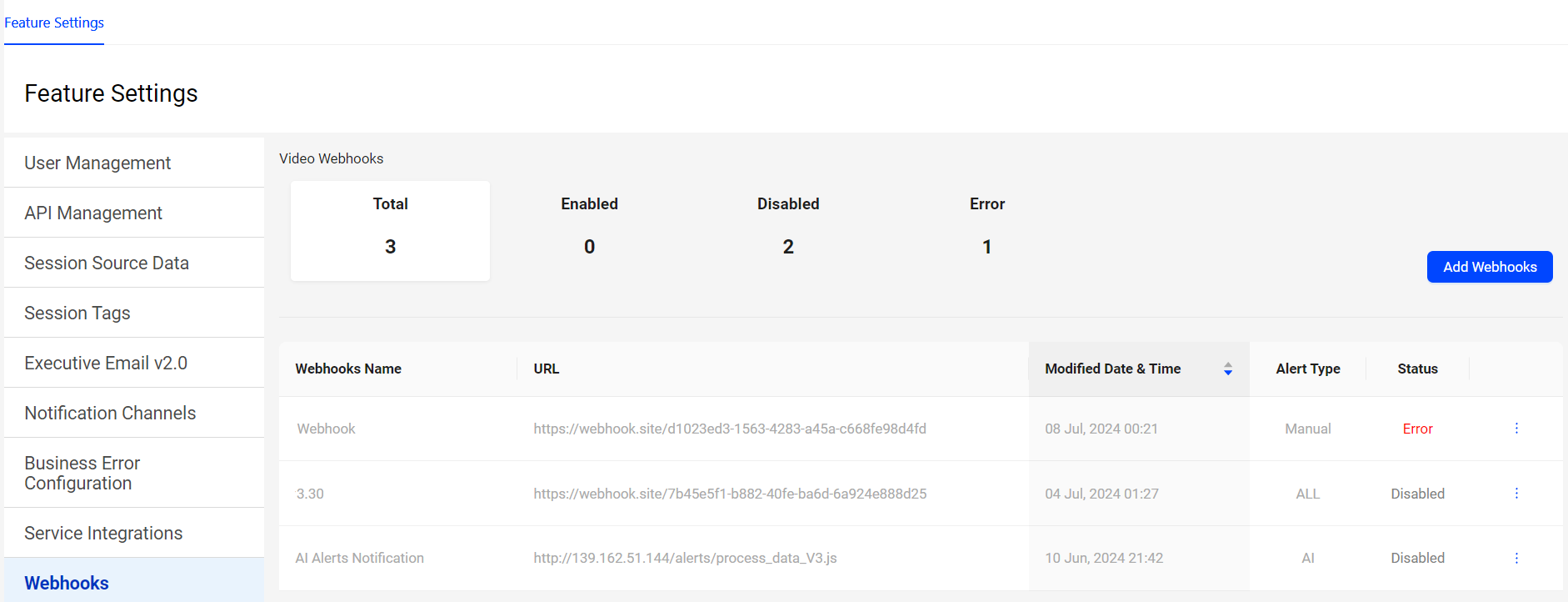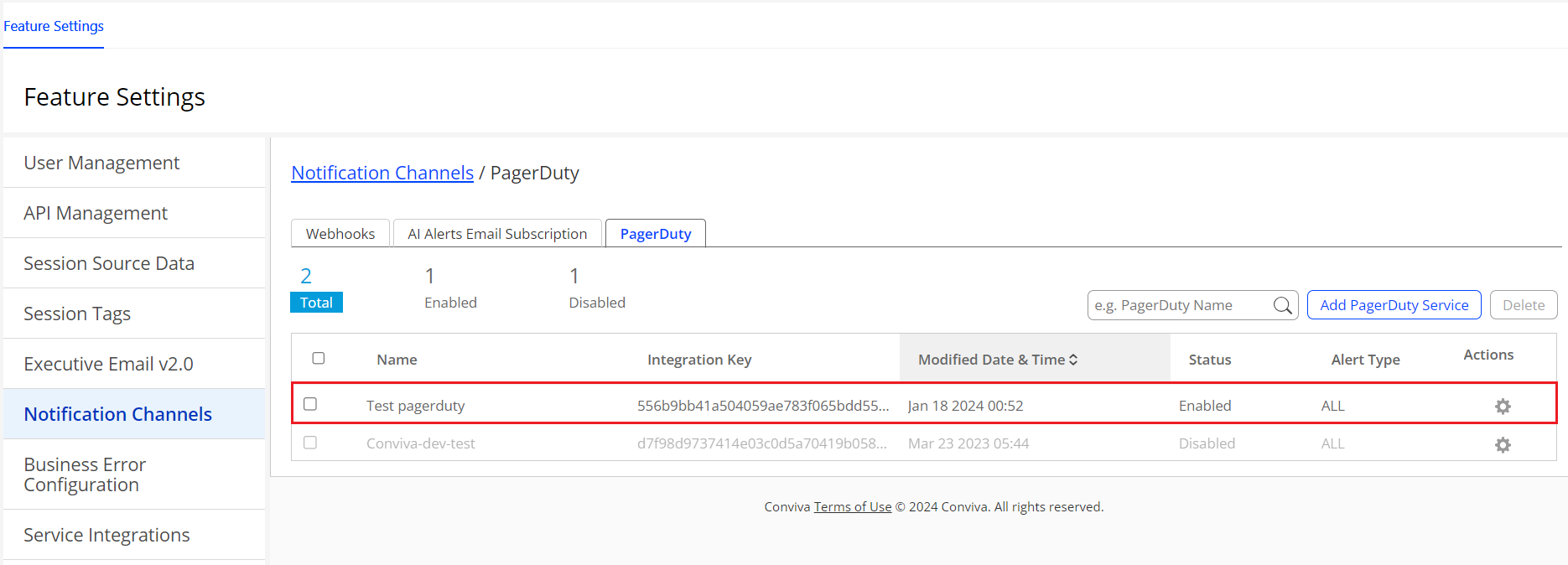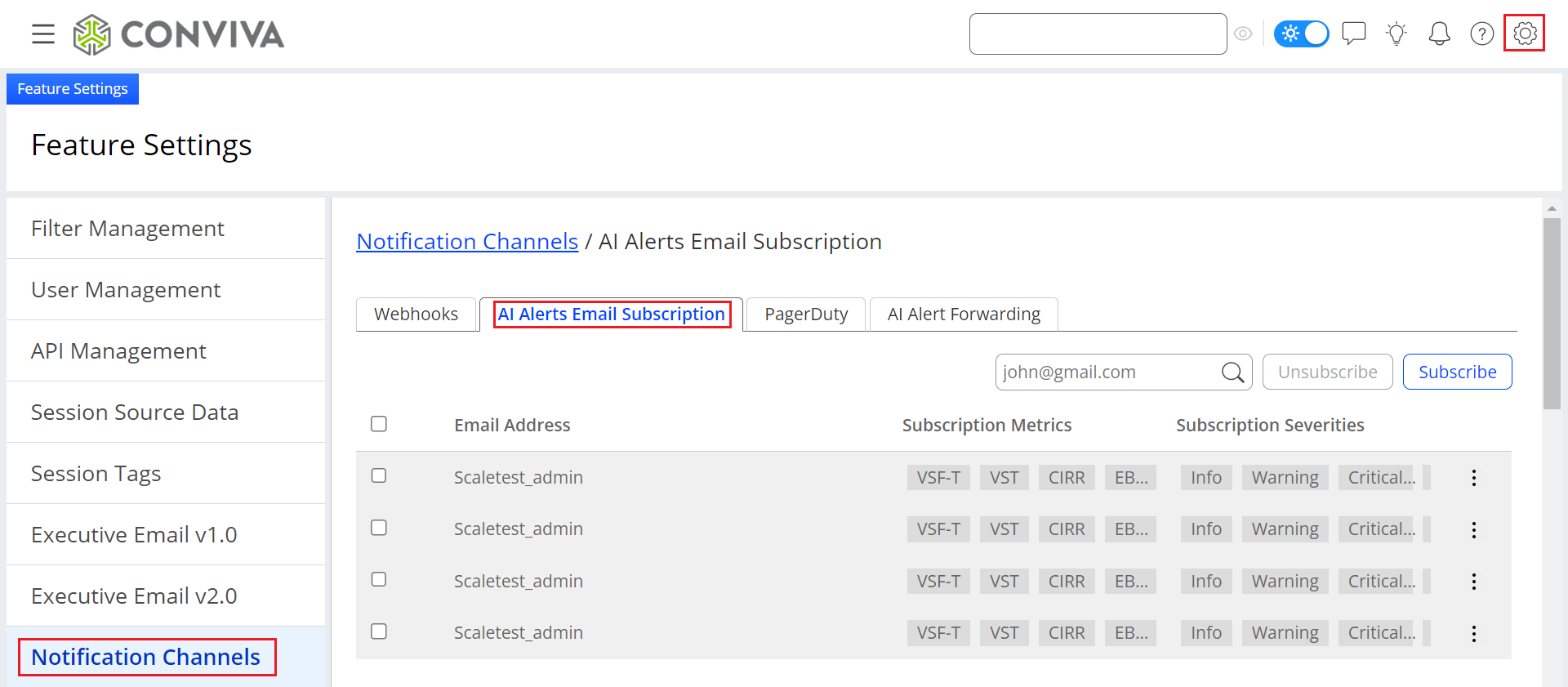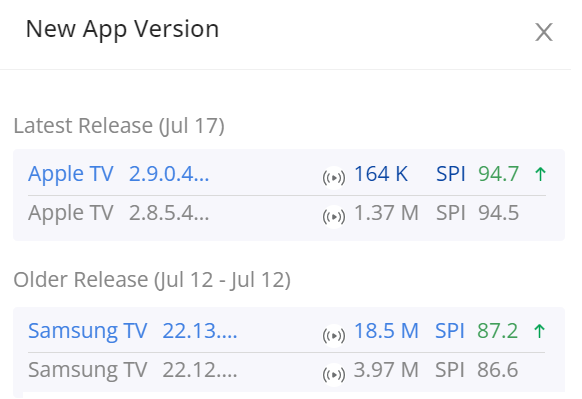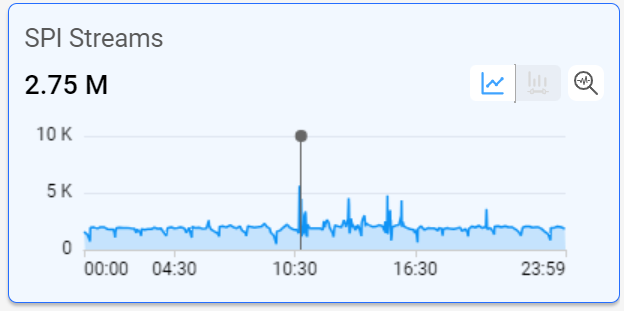VSI notifications enable a variety of methods to share information and receive performance updates.
| Notification Features | Description |
|---|---|
|
Notification Channel: Webhooks Access Pulse: Webhooks |
Enables the automated notifications to external systems when a manual or AI alert fires within Conviva. Webhooks push alert information via HTTP POST requests to a destination webhook URL that is a destination endpoint on your server. Use webhooks to integrate Conviva alert events into external applications, such as displaying Conviva alerts in an alert aggregation system or triggering workflows in other applications, such as JIRA or other support ticket applications. For information on adding and managing webhooks, see Webhooks. |
|
Notification Channel: PagerDuty Access Pulse: PagerDuty |
Enables you to integrate manual alerts and AI alerts with PagerDuty to enhance Conviva's advanced video alerts with PagerDuty escalation management and notifications. You need a PagerDuty account with configured services to integrate Conviva alerts with the configured PagerDuty services. For more information on Pagerduty, see PagerDuty. |
|
Notification Channel: AI Alert Forwarding Access Pulse: AI Alert Forwarding |
Customize AI Alert email notifications to proactively involve team members in alert resolution. Admins can subscribe or unsubscribe users and configure specific metric notifications by severity level. For more information on,
|
Automatic Insights
Access Pulse: Trends. |
Set up automatic insight detection to receive proactive view impacts on new app versions, broken assets, and AI alerts.
|
|
BigPanda Access Pulse: BigPanda |
Integrate Manual and AI alerts from Conviva VSI seamlessly with BigPanda to elevate Conviva's advanced video alerts through enhanced escalation management and notifications. For information on BigPanda integration, see BigPanda.
|
|
DataDog Access Pulse: DataDog |
Integrate manual alerts, AI alerts, and metrics seamlessly into Datadog through Conviva VSI, enhancing Conviva's advanced video alerts with Datadog's escalation management and notifications. Ensure a successful integration by having a Datadog account with properly configured services for connecting Conviva alerts and metrics with the Datadog service. For information on DataDog integration, see DataDog. |
|
Annotations Access Pulse: Trends. |
Enables you to mark anomalies in the time series during data analysis within the selected time interval across dashboards. You can share and recieve insights shown in metric widget time series for team collaboration and interactive commentary. For information on Annotations, see Annotations. |
Data Dog Big Panda Automatic Insights AI Alerts Email Forwarding Annotations AI Alerts Email Notification Webhooks PagerDuty