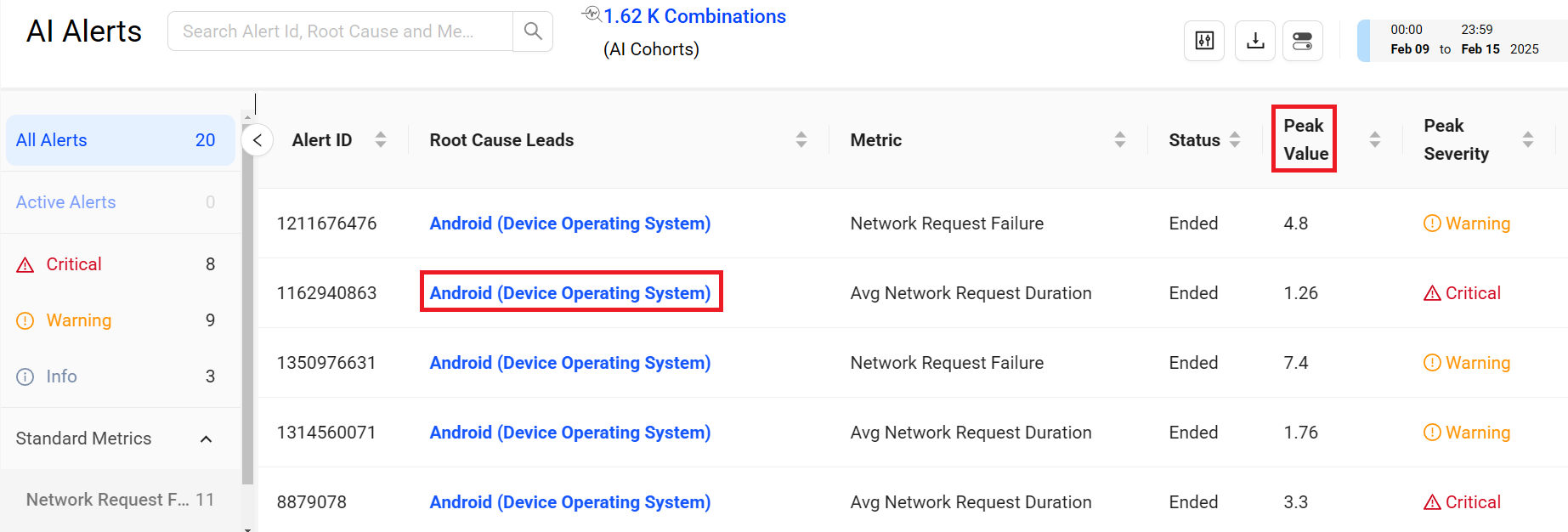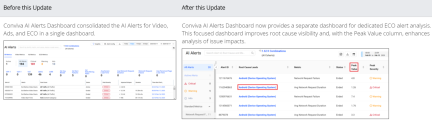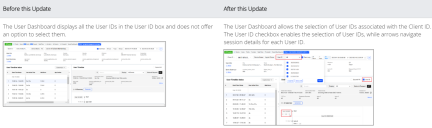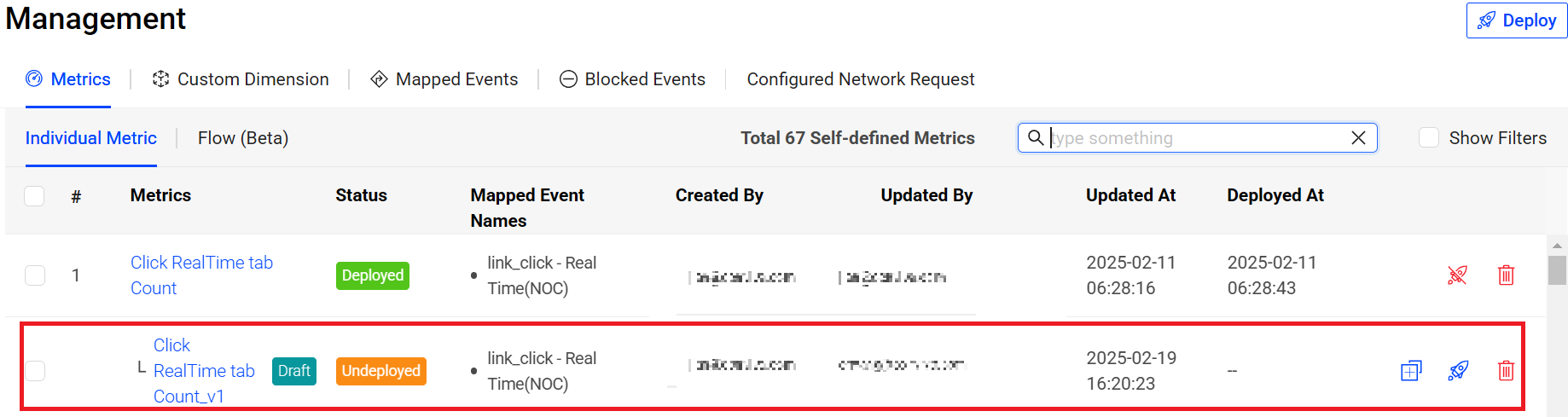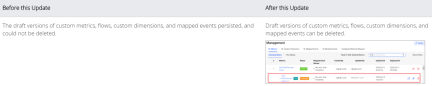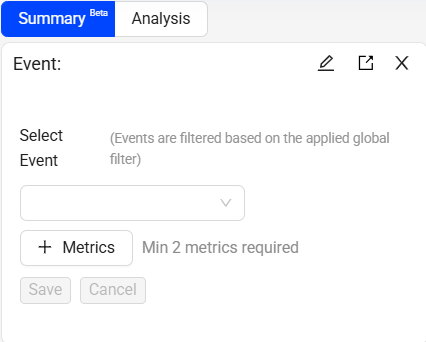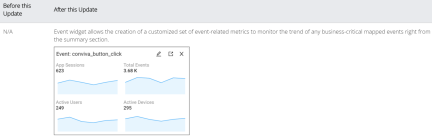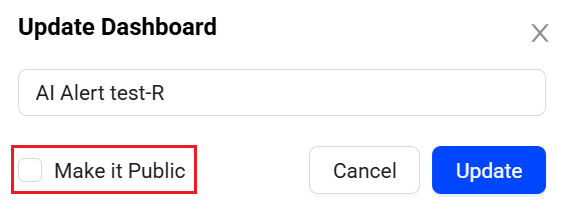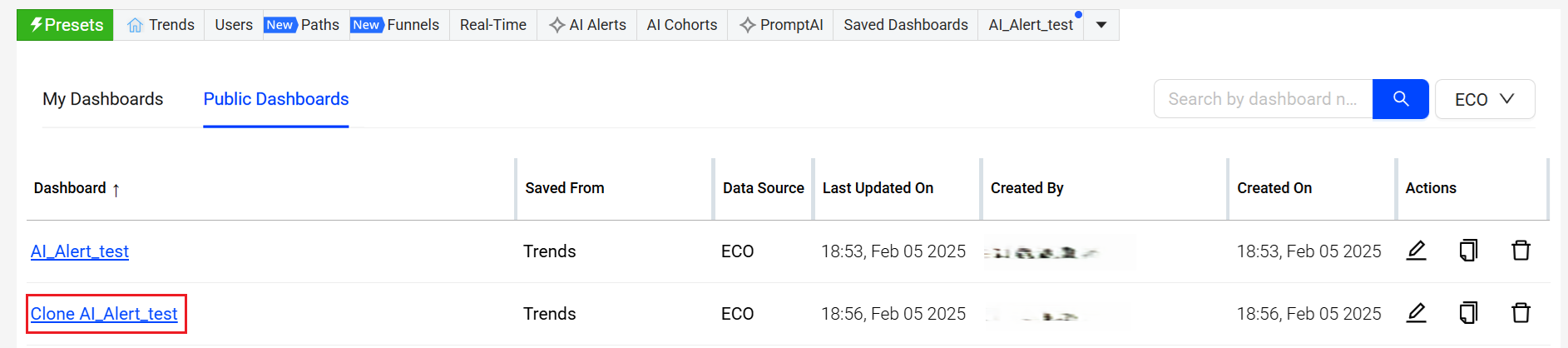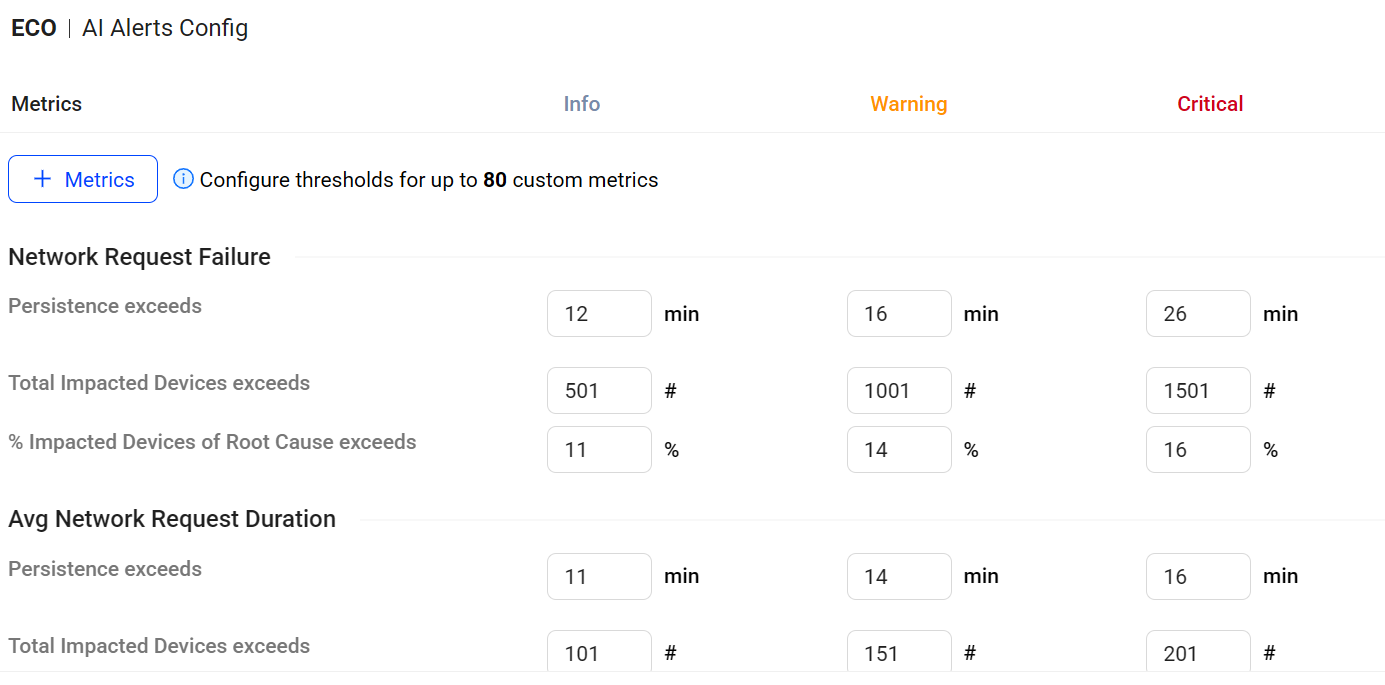February 20, 2025
AI Alerts: New Dedicated AI Alerts Dashboard for ECO
|
|
Feature Update:
Enhances AI alert analysis with a separate dashboard dedicated to DPI AI alerts, along with a new Peak Value column. This dedicated dashboard provides focused monitoring of DPI-related alerts and streamlined reporting of alert data, improving root cause visibility and, with the Peak Value column, enhancing the analysis of issue impacts.
Click to expand the image
Use Case:
Use the AI Alerts dashboard to identify important anomalies and jump to a detailed anomaly analysis with the Root Cause Leads link. In this example, the Root Cause Leads link for the selected alert (Android (Device Operating System)) opens the AI Alert Diagnostics page for quick access to the impacted dimensions in the dimension tables. Also, see the peak value details to know the highest value of the metric, helping in the analysis of the issue impacts.
More Details: AI Alerts
User Dashboard: Multiple User ID Selection
|
|
Feature Update:
Enhances the User Dashboard with the option to select multiple user IDs simultaneously. The session list includes the session details associated with the selected Client ID and User IDs within the queried time range. This enhancement improves analytics flexibility and streamlines session analysis by displaying relevant session data.
Click to expand the image
Use Case:
Select all User IDs associated with the client ID to see the session details associated with the selected Client ID and User IDs. Monitor the user Information, event summary, and user timeline details to analyze the application behaviour and system performance.
More Details: User Timeline
Management: New Option to Delete Draft Versions
|
|
Feature Update:
Adds the ability to delete draft versions of custom metrics, flows, custom dimensions, and mapped events on the Activation Management page, improving the management of these items and enabling greater flexibility and control during the editing process.
Click to expand the image
Use Case:
With this enhancement, unwanted draft versions of items, such as mapped events and custom metrics, can be removed, simplifying the event mapping and custom metric-building processes. For example, if you update a deployed metric, find that the update is incorrect, and no longer need the draft version, the draft version can be removed using this enhancement.
More Details: Management
February 6, 2025
Summary Tab: New Event Widget
|
|
Feature Update:
Introduces the Event widget in the Summary tab, enabling a snapshot of event-related metrics within the same widget. Select an event from the event drop-down and add up to four metrics from the Metric selection page for a focused analysis of the metric group’s performance.
Click to expand the image
Use Case:
Create a metric group with the Active Devices, Active Users, App Sessions, and Total Events metrics to analyze the subscription response event of an application. This metric grouping helps track the trend of any business-critical mapped events directly from the Summary section and perform dimensional drill-downs.
More Details: Event Summary Widget
Saved Dashboard: New Option to Convert Private Saved Dashboards to Public
|
|
Feature Update:
Enhances the Saved Dashboards with a new option to share the private dashboard converting it to public. This feature facilitates collaboration by sharing the private dashboards with other users.
Click to expand the image
Use Case:
-
Select a dashboard under the My Dashboard list.
-
Click the Edit icon under the Actions column.
-
On the Update Dashboard screen, select the Make it Public checkbox.
-
Click Update to see the dashboard under the Public Dashboard tab list.
Share the dashboard to collaborate with other users.
More Details: My Dashboards and Trends
Saved Dashboard: New Option Clone Dashboard
|
|
Feature Update:
Enhances Saved Dashboards with a new option to clone saved Trends and Real-Time dashboards. This feature enables customization based on the original dashboard, simplifying the sharing and modification of saved dashboards.
Click to expand the image
Use Case:
Use the Clone feature to create a copy of a saved dashboard, customize the dashboard settings (for example, changing the interval from 1 day to the last 7 days), and share the dashboard with the expanded data for further collaboration with other users.
More Details: Public Saved Dashboard, My Dashboards and Trends
Feature Update:
Deprecates the existing Avg Page Load Time (Old) metric from the ECO AI Alert.