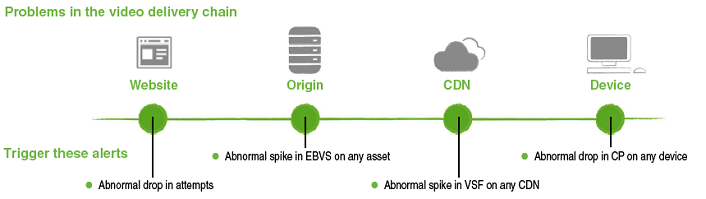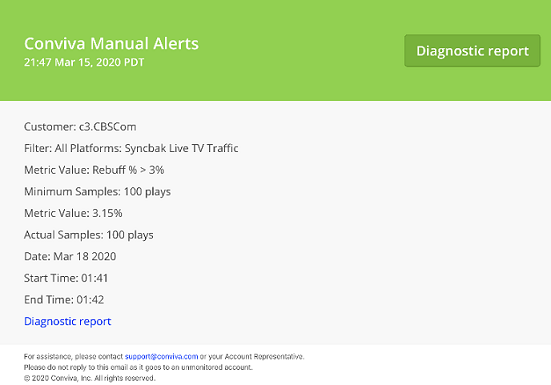Conviva Video manual alerts enable you to define alert conditions that act as tripwires for email notifications when a configured alert condition is met. Alert conditions can span the video delivery chain to monitor all aspects of your video stream performance.
How alerts work
The Conviva alerts feature lets you automate the process of monitoring key quality metrics and emailing team members when alert conditions occur. You might watch for increases in video start failures (VSF, VSF-B, VSF-T metrics) or exits before video start (EBVS metric), both of which indicate viewers are not seeing the content they want. Or, you can notify your programming team when spikes in Concurrent Plays indicate a sudden increase in viewers.
Alerts actually consist of several moving parts. First, there’s the alert definition that tells the system what data set (filter) and metric to monitor as well as the conditions (threshold and sample size) that trigger an alert. The definition also includes a cool down period (how long to wait between consecutive emails for an alert), a priority, and a list of people to email when the alert is triggered. You can create as many alerts as you need.
Once the condition for the alert is met, the system fires off an email to your recipients to let them know that a significant event has occurred. An event is an instance where the conditions of the alert are met. There can be many events associated with an alert, each of which provides diagnostic information that can help you troubleshoot your delivery chain.
A link in the alert email takes recipients to the corresponding Diagnostics page, where they can see the data that triggered the alert. These diagnostic snapshots are retained for 30 days.
These are the metrics that you can monitor for alerts :
| Monitoring This Metric |
|---|
| Average Peak Bitrate |
| Concurrent Plays |
| Exit Before Video Starts (% of Attempts) |
| Rebuffering Ratio (% of Concurrent Plays) |
| Total Attempts |
| Video Start Failures (% of Attempts) |
| Video Start Failures Technical (% of Attempts related to technical issues) |
| Video Start Failures Business (% of Attempts related to business issues) |
| Video Playback Failures (% of Ended Plays) |
| Video Playback Failures Technical (% of Ended Plays related to technical issues) |
| Video Playback Failures Business (% of Ended Plays related to business issues) |
| Video Startup Time (VST) |
| Video Restart Time (VRT) |
| Connection Induced Rebuffering Ratio |
For detailed metric definitions, see the Metric Dictionary.
Metrics Aggregation
With the exception of Attempts which are summed, and Concurrent Plays which looks at the maximum value, all other Diagnostics metrics are aggregated as weighted averages. Basically, in order to tell when an event occurs, we look at the metric value and the size of the sample. For example, a VSF of 12% and a sample of 100 attempts. If both values are over their respective thresholds, the alert fires. If, however, the metric is high enough but the sample isn't large enough, the systems collect additional sample data, using up to 60 minutes of historical data, until the required sample size and confidence level are reached. At that point, the alert fires with details about the metric, sample size and collected data.
This table shows default sample values for each metric.
| Metric (unit) | Sample | Sample Units |
|---|---|---|
| Average Peak Bitrate (bps) | 500 | Plays |
| Concurrent Plays | 5 | Minutes |
| EBVS (%) | 1000 | Attempts |
| Rebuffering Ratio (%) | 500 | Plays |
| Total Attempts (count) | 5 | Minutes |
| VSF (%) | 1000 | Attempts |
| VSF-T (%) | 1000 | Attempts |
| VSF-B (%) | 1000 | Attempts |
| VST (seconds) | 1000 | Attempts |
| VPF (%) | 1000 | Ended Plays |
| VPF-T (%) | 1000 | Ended Plays |
| VPF-B (%) | 1000 | Ended Plays |
| VRT (%) | 1000 | Ended Plays |
| CIRR (%) | 1000 | Plays |
For more information on Alerts, see:
Manual Alerts Manual Alerts Manual Alerts