To view the current list of manual alerts, click the Alerts tab.
The Alerts tab shows the current alert totals along with a specific description of each alert.
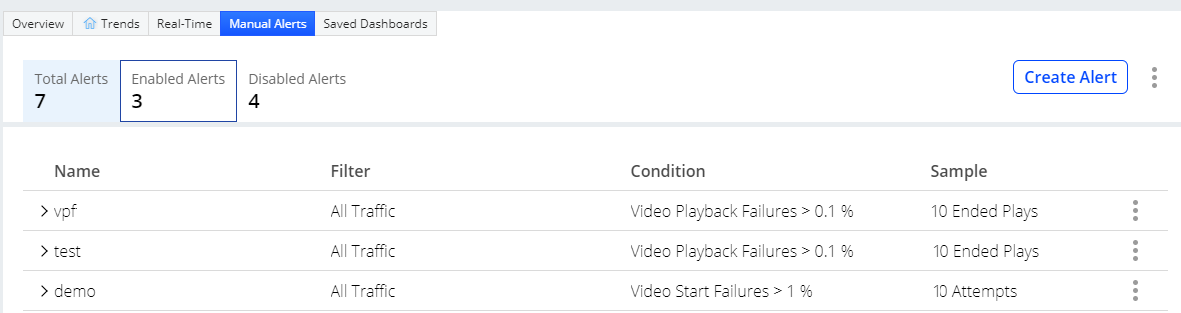
Click the kebab icon for an alert to enable, disable, modify, or delete the alert.
You can also view a list of the current alerts from the alert icon.
![]()
For more of an overview of alerts, see
View Manual Alerts