 Analyzing Ads
Analyzing Ads
To monitor ad performance in real-time, use the Ads in the real time dashboard. This dashboard provides a visual, real time visualization of ad performance and supports performance drops below a dynamic KPI, the ad tile turns red to indicate a threshold crossing impact occurred. You can then click the metric value to open the Diagnostics page with data for the impacted dimension and filter settings.
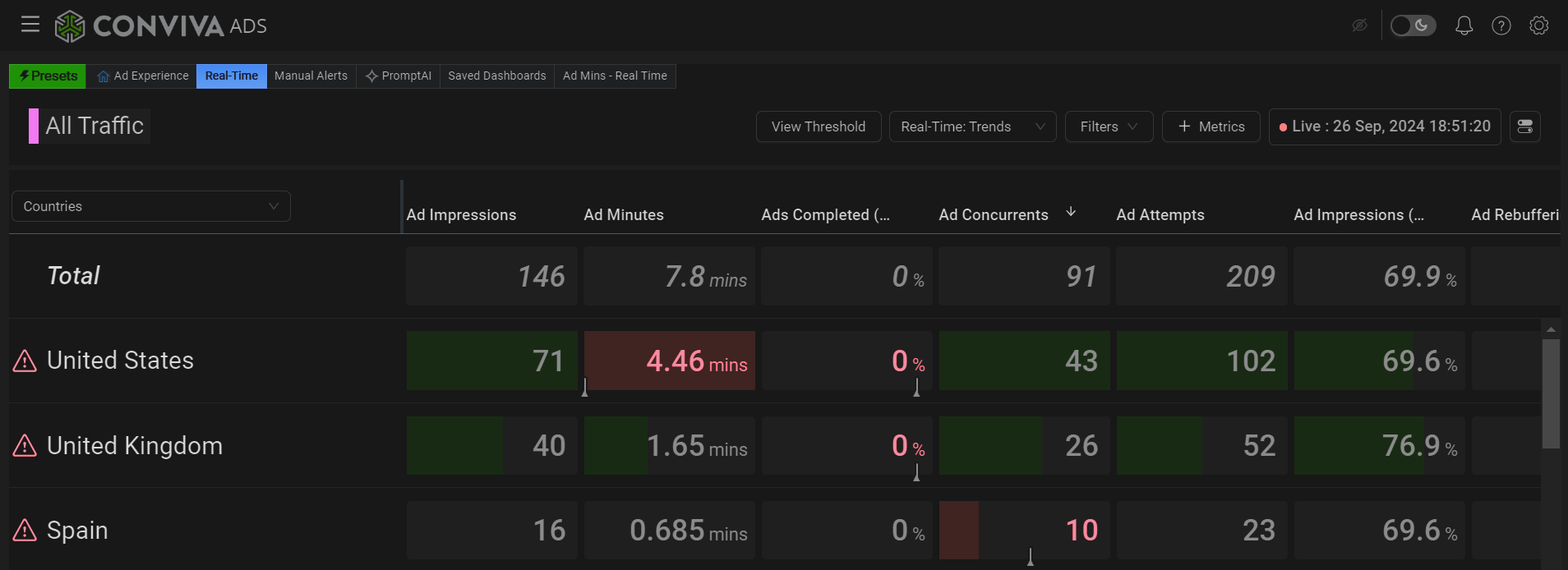
Also, from the Ads dashboard, you can select toggle to analyze different dimensions and set up one-click and combinatorial filters for drill-down analysis. From this dashboard, you can also quickly perform issue diagnostics.
For more details, see Ad Real-Time Dashboard, Ads Dashboard, One-Click Filters, Combinatorial Filters, and Ads Quick Guide.
 Monitoring Ad Creative in Different Browser Versions
Monitoring Ad Creative in Different Browser Versions
After an ad creative is deployed, monitor ad creative impressions for indications of ad delivery and performance issues. To apply instant filtering:
-
Click the ad creative in the Ad Creative Id dimension.
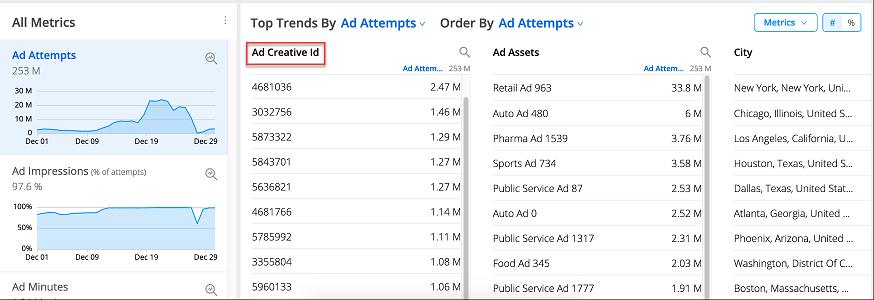
This applies a one-click instant filter for ad creatives.
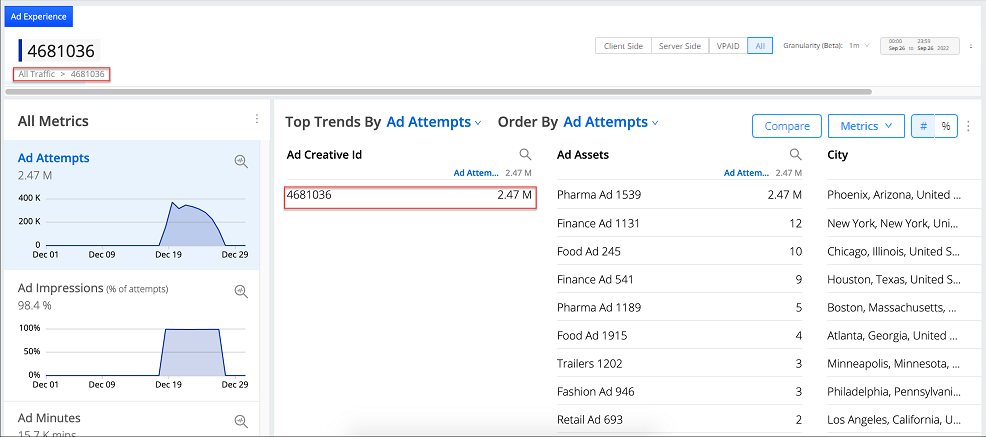
-
Add additional filter settings based on the metric values for the most impacted city, asset, or other dimensions.
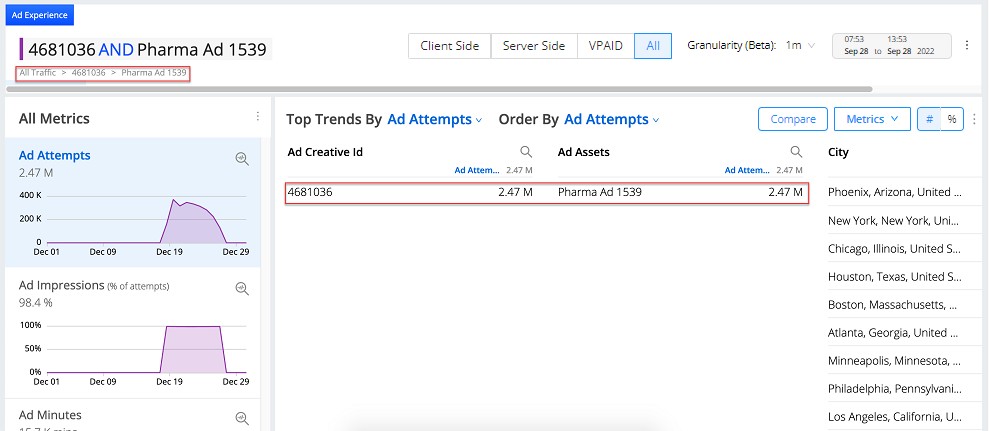
Select different Order By metrics and dimension values to toggle between the most impact dimension values for that ad creative.
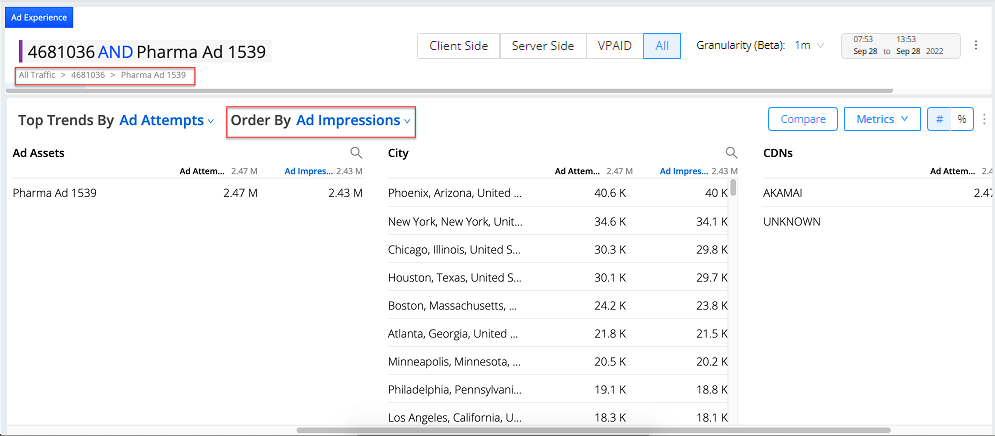
Click the highlighted dimension values to apply the logical AND filter rules to collectively view the player performance across those cities.
Note: You must click the highlighted dimension value and not the + sign to add a filter value to the current filter settings, and applying logical AND filter rules.