Ads provides the ability to click any dimension or dimension value to immediately apply that value as an instant filter or build a combinatorial filter, without having to wait to accumulate the data. The current filter settings appear above the summary metrics. All Traffic is still the default filter setting.
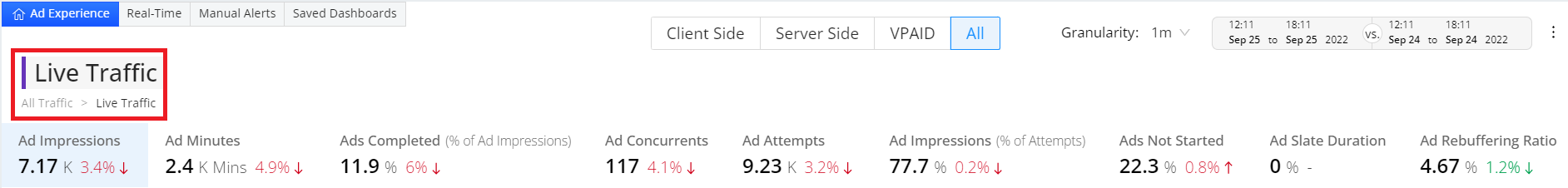
After adding filter values, view the applied filter settings in the filter box. You can click the preceding filter value in the filter breadcrumbs to undo the filter setting.
Using Combinatorial Filters
To create a filter for a known combination of dimension values (building the filter options in the panel before applying settings), click the + symbol next to the dimension values to add the values to the combinatorial filter box. Clicking the + symbol next to the dimension values creates complex filters based on logic OR and AND filter rules.
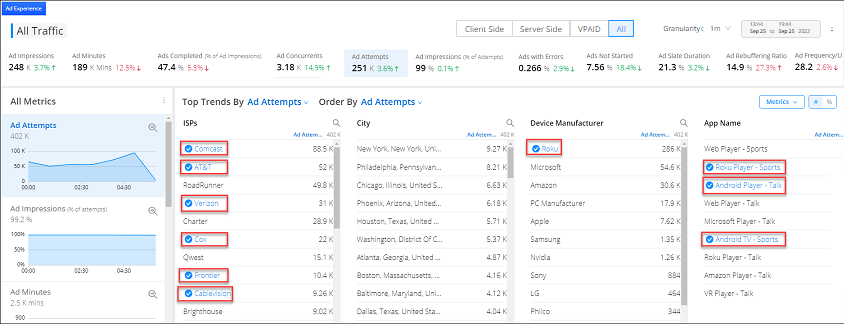
Logical OR filter rules apply to dimension values from dimensions that already have a value in the current filter (same dimension column).
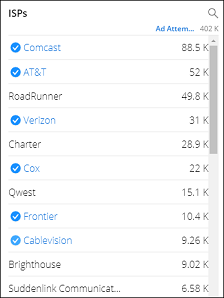

Logical AND filter rules apply to dimension values from a new dimension, not already specified in the current filter (new dimension column).
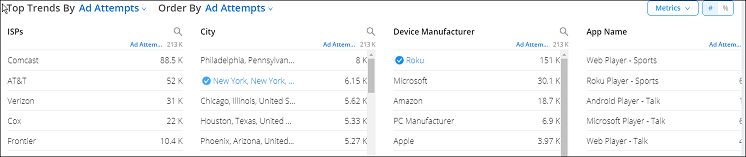

For verification, the filter values appear in the Combinatorial Filter box bar after applying them.
