- Choose Feature Settings from the Settings menu and in User Management click Invite User.
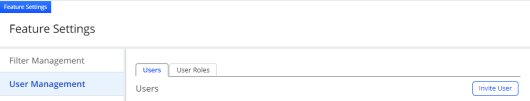
- Enter an email address
- Choose a user role, such as Admin or Staff.
- If desired, enable one or more Daily Emails for this user. See the Daily Emails topic for more details on this feature.
- Click Invite User.
Subsequently, Pulse will send an invitation email to the user's email address for completion of the registration process.

For user access levels and privileges, see Pulse Access Levels and User Roles.
Invite User Invite User Invite User New Member