Automatic Anomaly Detection with AI Alerts
With Conviva DPI, you can use AI alerts to continuously check for performance anomalies based on performance baselines, sensitity levels, and deviations from historical data. As a result, once configured, the AI alerts automatically monitor your application for anomalies and provide the sessions that attributed to the dimension (or set of dimensions) associated with the root cause of the alerts along with the users that were impacted due to the alert.
For example, this AI alert diagnostic widget shows the time series for average network request durations with alert markers indicating the alert condition start, peak, and finish, along with the number of impacted devices.
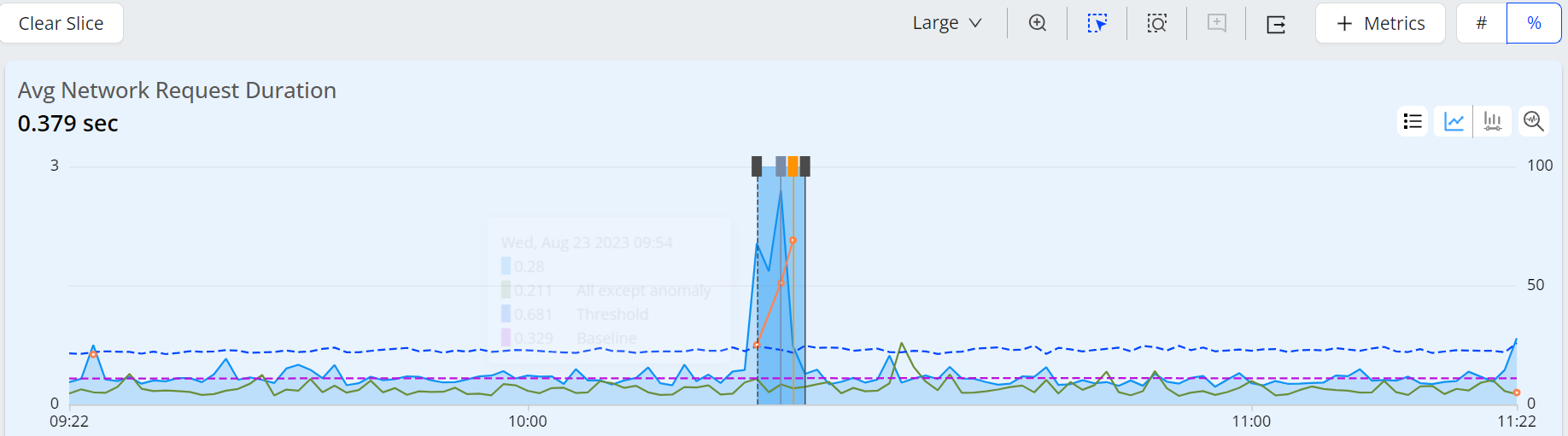
For more details about configuring and using AI alerts, see AI Alerts.
Network Request Root Cause Analysis
Root cause analysis, RCA mode, enables easy detection and quick analysis of root causes in the Trends Network Request tab. When enabling the RCA mode, the Root Cause Hypothesis table displays the network API calls that either have longest duration among the sessions. This mode also displays other analysis data related to the API calls such as network request count in percentage format.
The RCA mode is only available and automatically enabled when using one of these metrics as a secondary filter including Avg App Startup Time, Avg Network Request Duration, Avg Screen Load Time, and Avg Page Load Time.
RCA Mode
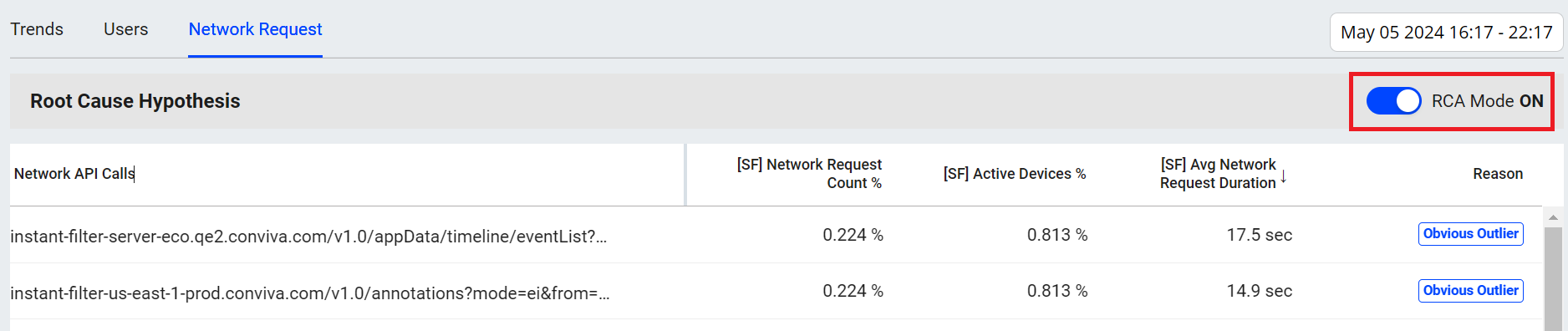
For more details about automated root cause analaysis, see Root Cause Analsys in Trends..
Next Step: Ask