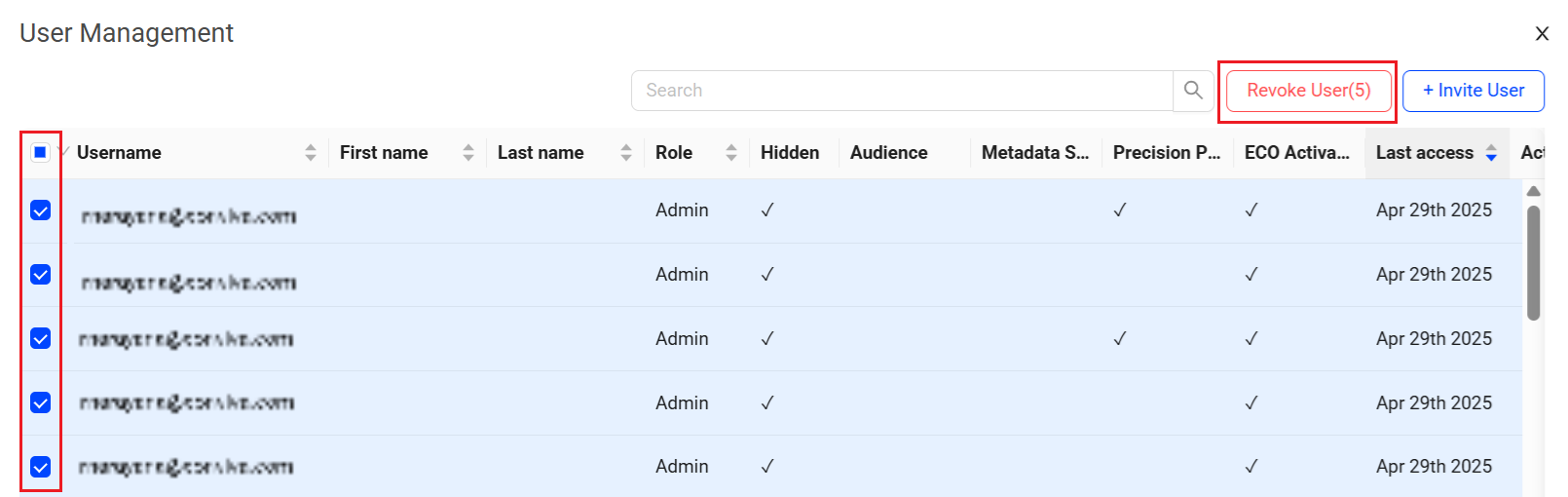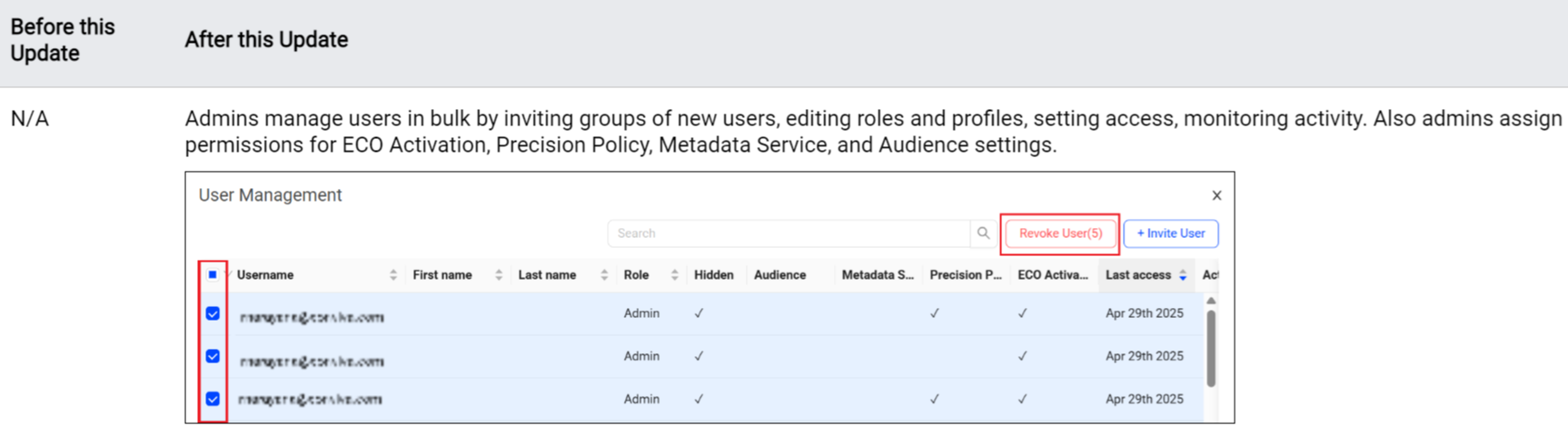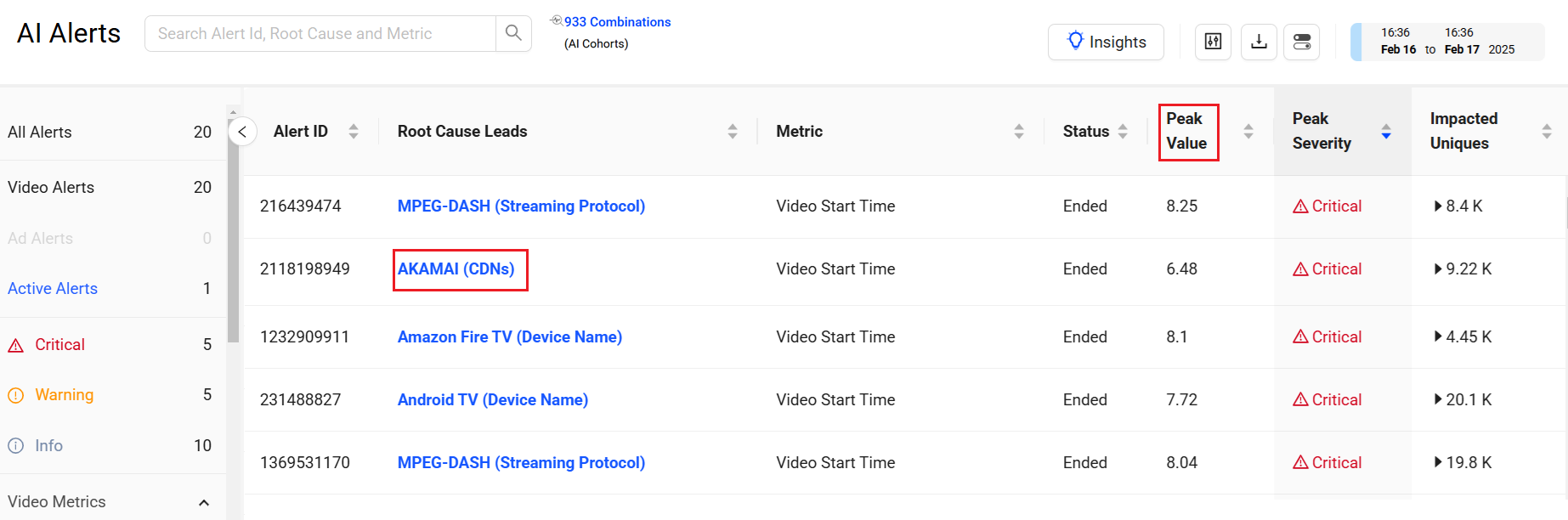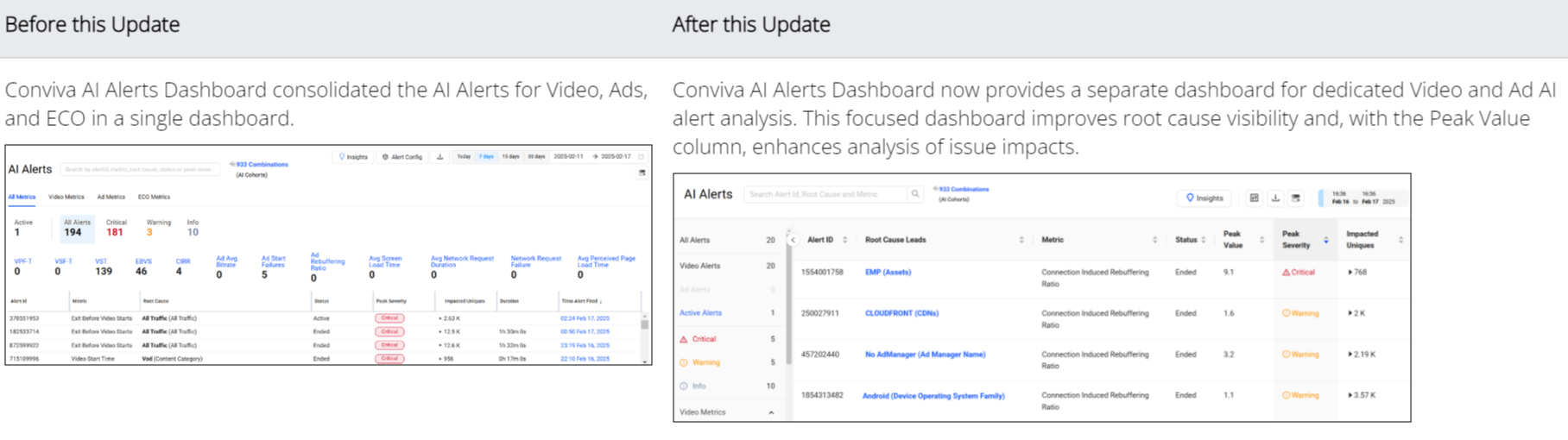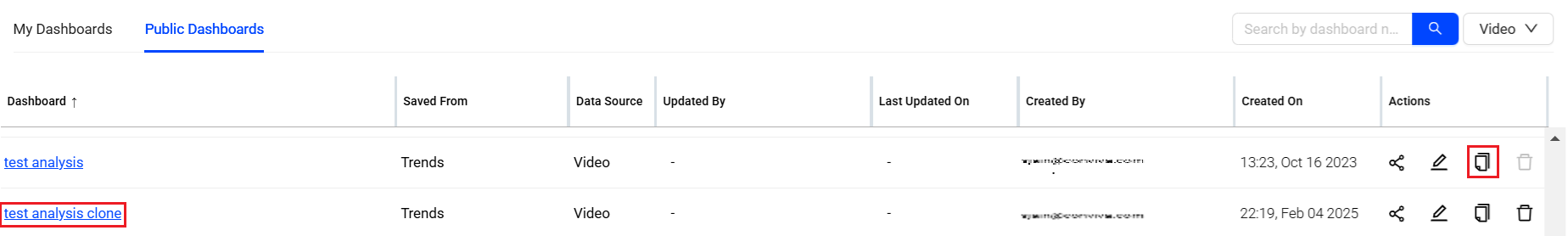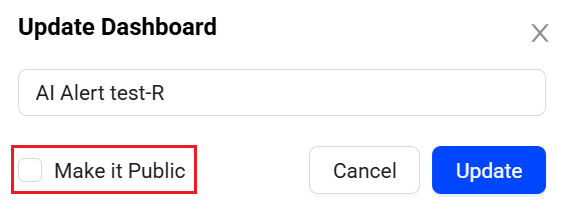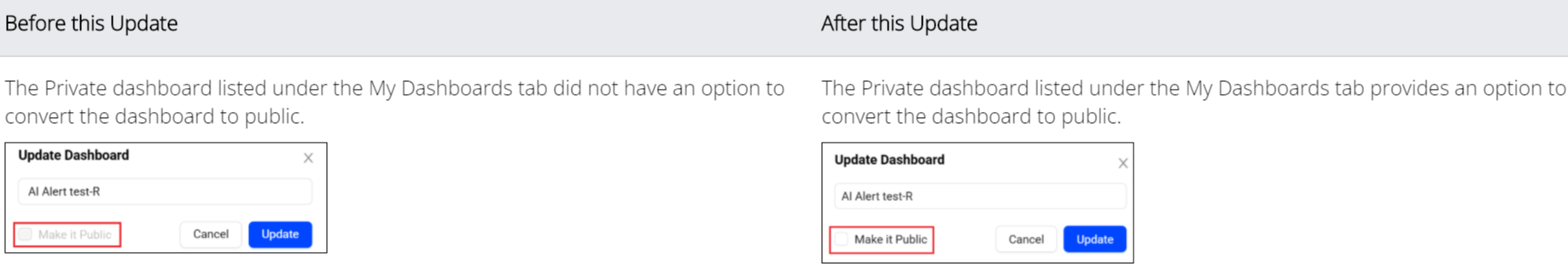Ads
2025 Releases
April 30, 2025
User Management: Bulk User Management (Beta)
|
|
Feature Update:
Introduces a new User Management dashboard with options for admins to perform bulk user updates, such as inviting groups of new users, assigning and editing user roles, updating user profiles, setting access permissions, and monitoring user activities. Admins can also apply permissions to multiple users for DPI Activation Admin, Precision Policy Admin, Metadata Service, and Audience settings.
Click to expand the image
Use Case:
Admins can easily select multiple users for admin actions, such as revoking user access, streamlining user management operations.
More Details: Bulk User Management (Beta).
February 20, 2025
Dedicated AI Alerts Dashboard for Video and Ads
|
|
Feature Update:
Enhances AI alert analysis with a separate dashboard dedicated to Video and Ads AI alerts, along with a new Peak Value column. This dedicated dashboard provides focused monitoring of video and ad-related alerts and streamlined reporting of alert data, improving root cause visibility and, with the Peak Value column, enhancing analysis of issue impacts.
Click to expand the image
Use Case:
Use the AI Alerts dashboard to identify important anomalies and jump to a detailed anomaly analysis with the Root Cause Leads link. In this example, the Root Cause Leads link for the selected alert (Akamai (CDN)) opens the AI Alert Diagnostics page for quick access to the impacted dimensions in the dimension tables. Also, see the peak value details to know the highest value of the metric, helping in the analysis of the issue impacts.
More Details: AI Alerts.
Februrary 6, 2025
Clone Saved Dashboards
|
|
Feature Update:
Enhances Saved Dashboards with a new option to clone saved Trends, Real-Time, and MetricLens dashboards. This feature enables customization based on the original dashboard, simplifying the sharing and modifying saved dashboards.
Use Case:
Use the clone feature to create a copy of a saved dashboard, customize the dashboard settings, for example changing the interval from 1 day to the last 7 days, and share the dashboard with the expanded data for further collaboration the with other users.
More Details: Trends.
Convert Private Dashboards to Public -- Saved Dashboards
|
|
Feature Update:
Enhances the Saved Dashboards with a new option to change the private setting to public. This feature makes it easier to change shared dashboard viewing options from private to public.
Click to expand the image
Use Case:
-
Select a dashboard under the My Dashboard list.
-
Click the Edit icon under the Actions column.
-
On the Update Dashboard screen, select the Make it Public checkbox.
-
Click Update to see the dashboard under the Public Dashboard tab list.
Share the dashboard to collaborate with other users.
More Details: Trends.