The Overview dashboard displays an overview of your device applications and their metadata. Also, it allows you to easily navigate to other dashboards in VSI Integration.
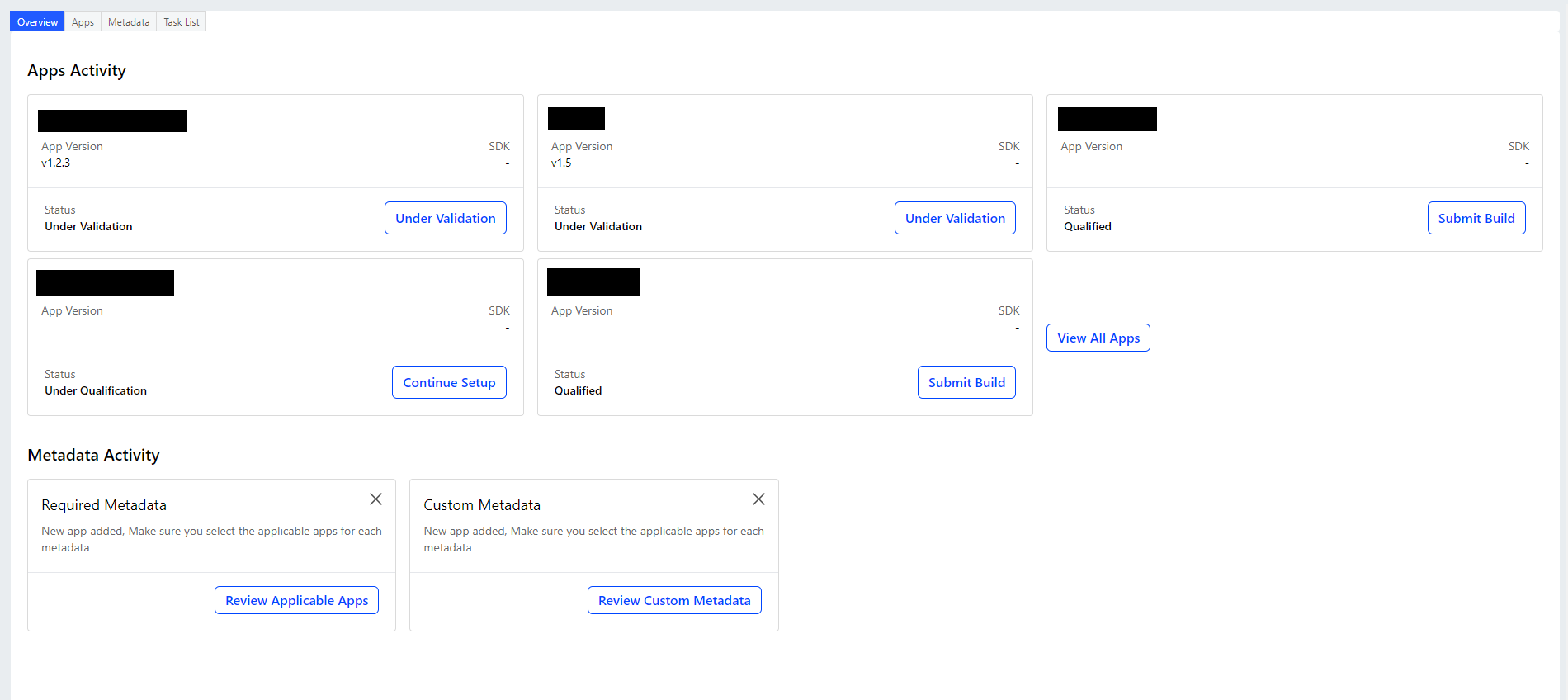
Apps Activity
In this section, VSI Integration displays a few of your device applications with their status. Click a device application's status to quickly navigate to the device application in the Application dashboard.
Click View All Apps to quickly navigate to the Application Dashboard that enables Submitting Application Builds to Conviva.
Metadata Activity
In this section, VSI Integration provides you with the option to quickly navigate to the Metadata dashboard and review required and custom metadata for your device applications.
To review required metadata, Click Review Applicable Apps. To review custom metadata, click Review Custom Metadata button.