AI Alert forwarding enables you to forward select AI alerts and alert data to your CDN partners that are part of Conviva's ecosystem initiative. Once AI alert forwarding is configured and an AI alert fires, AI alerts that meet the criteria for your configured CDNs are also sent to the specified CDN c3 accounts.
You use forwarding rules to configure the target CDN and which metrics to forward. It is best practice to use only one forwarding rule for each CDN.
This topic helps you with:
- Configuring AI Alert Forwarding Rules
- Managing AI Alert Forwarding Rules
- Displaying AI Alert Forwarding Rules
- Troubleshooting AI Alert Forwarding Rules
Configuring AI Alert Forwarding Rules
Configure AI alert forwarding rules to share AI alerts and AI alert data with select CDN partners.
Prerequisites
To get started with AI alert forwarding, you should first determine your target CDN partners. Only a limited number of CDN partners that are part of Conviva's ecosystem initiative are available. You also need to decide the metrics for which AI alerts will be forwarded and the AI alert data to include. AI alerts provide automatic anomaly detection for the following key metrics:
-
Exits Before Video Starts (EBVS)
-
Connection Induced Rebuffering Ratio (CIRR)
-
Video Playback Failures Technical (VPF-T)
-
Video Start Failures Technical (VSF-T)
-
Video Startup Time (VST)
-
Concurrent Plays
Note: The availability of AI alerts for concurrent plays is limited. To enable this feature, please contact your Conviva representative.
For more information about AI alerts, see AI Alerts.
Only users with the "Admin" role can add and update AI alert forwarding rules.
To configure alert forwarding
-
In the Settings menu, click Settings > Notification Channels and in the Notifications Channels page, click the AI Alert Forwarding tab. The AI Alert Forwarding page appears.

-
Click the Add New Rule button.
-
Enter a rule name. Rule names typically include the CDN name and the included AI alert metrics.
Select the CDN partner to receive AI alerts. Only CDN partners that are part of Conviva's ecosystem initiative are available.
-
Select the AI alert metrics and severity levels for which AI alerts will be forwarded.
-
Select the AI alert data to include with AI alerts that are forwarded.
-
Click Save to enable AI alert forwarding.
The AI alert forwarding page appears so you can specify a new AI alert forwarding rule.
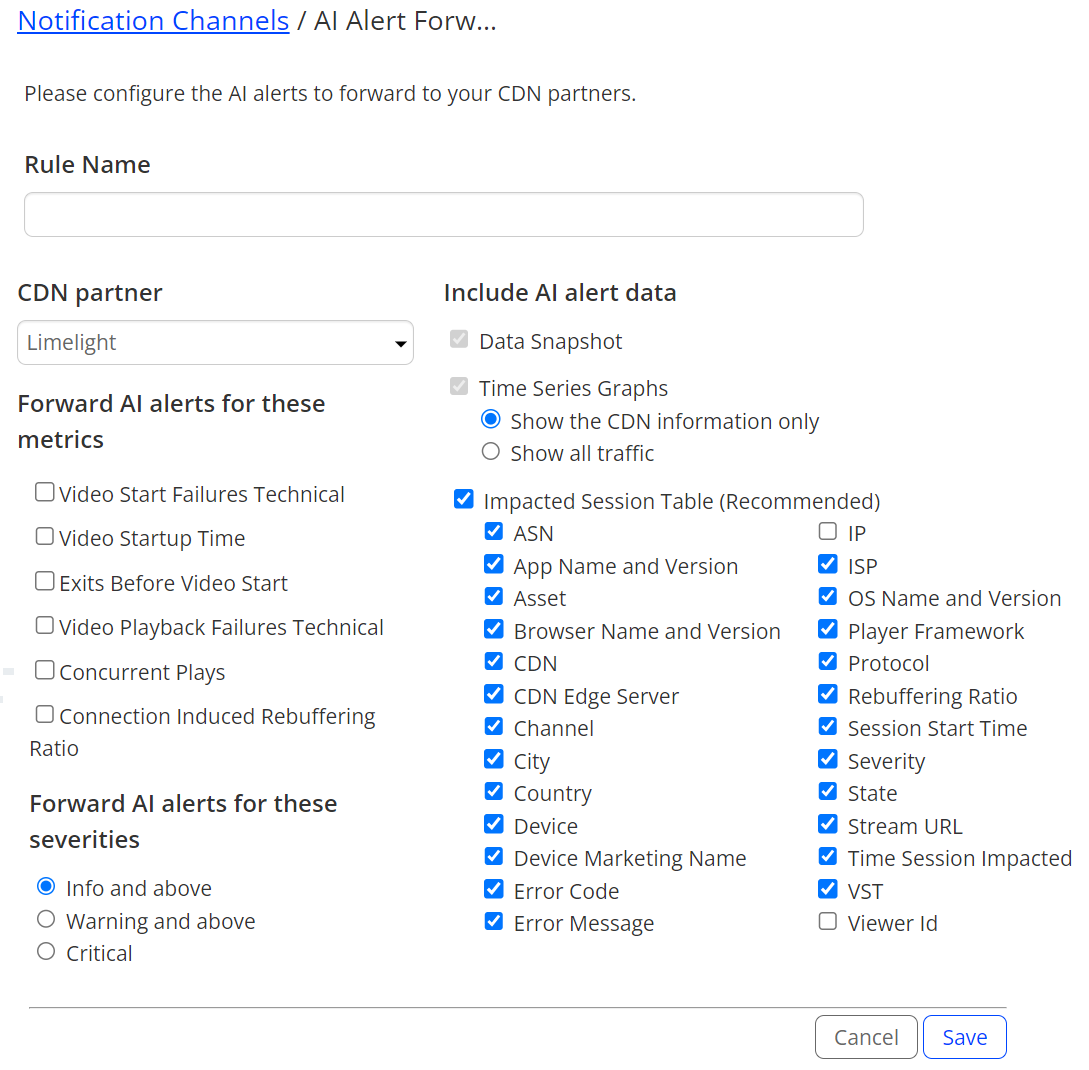
When an AI alert fires for a configured metric, an AI alert email is forwarded to the c3 account of the specified CDN partners.
The Diagnostic report link provides access to the related AI alert data.
Note: Due to system processing, there may be a delay of up to 2 minutes between the AI alert forwarding rule configuration and the actual AI alert forwarding update.
Managing AI Alert Forwarding Rules
Only Admin users can enable, edit, disable, and delete AI alert forwarding rules.
To manage AI alert forwarding:
-
Click the Action icon for a forwarding rule on the AI Alerts Forwarding Rules page:
- Delete: Remove all AI alert forwarding rule configuration from the system.
- Disable: Stop AI alert forwarding for that rule, while the forwarding rule configuration is maintained in the system.
- Edit: Modify the AI alert forwarding rule settings or data.
- Enable: Re-activate a disabled AI alert forwarding rule.
- Clone: Create a new AI alert forwarding rule based on the selected rule.
-
To add additional AI alert forwarding rules, click the Add New Rule button and select the alert forwarding settings. See AI Alert Forwarding for the detailed configuration steps.
Note: Due to system processing, there may be a delay of up to 2 minutes between the AI alert forwarding status change and the actual AI alert forwarding update.

Displaying AI Alert Forwarding Rules
Users can view existing AI alert forwarding rules to monitor AI alert forwarding status, check the AI alert forwarding settings, and display any error status information.
To display the current AI alert forwarding rules:
-
In the Settings menu, click the Notification Channels menu.
-
On the Notification Channels page, click the
AI Alert Forwarding tab. The AI Alert Forwarding Rules page appears with the configured AI alert forwarding rules. -
Check the current status of each forwarding rule:
- Enabled: The AI alert forwarding is configured in the system and actively forwarding AI alerts.
- Disabled: The AI alert forwarding is configured in the system but not actively forwarding AI alerts.
Troubleshooting AI Alert Forwarding Rules
If a forwarded AI alert is not received by a CDN partner, verify that the partner's email is active for the account and check the partner's spam folder.
Note: Due to system processing, there may be a delay of up to 2 minutes between any AI alert forwarding rule configuration updates and the actual AI alert forwarding.
AI Alert Forwarding AI Alert Forwarding AI Alert Forwarding