From the Trends view, Conviva VSI provides detailed analysis of error codes for Video Start Failure (VSF) and Video Playback Failure (VPF) metrics.
To drill into the behavior and performance related to an error code, click the VSF or VPF metric in the Metric list.
The error codes appear in the first column.
To analyze the causes of the errors, click an error code with a high number of impacted devices, in this case error code Manifest loading error - HTT.
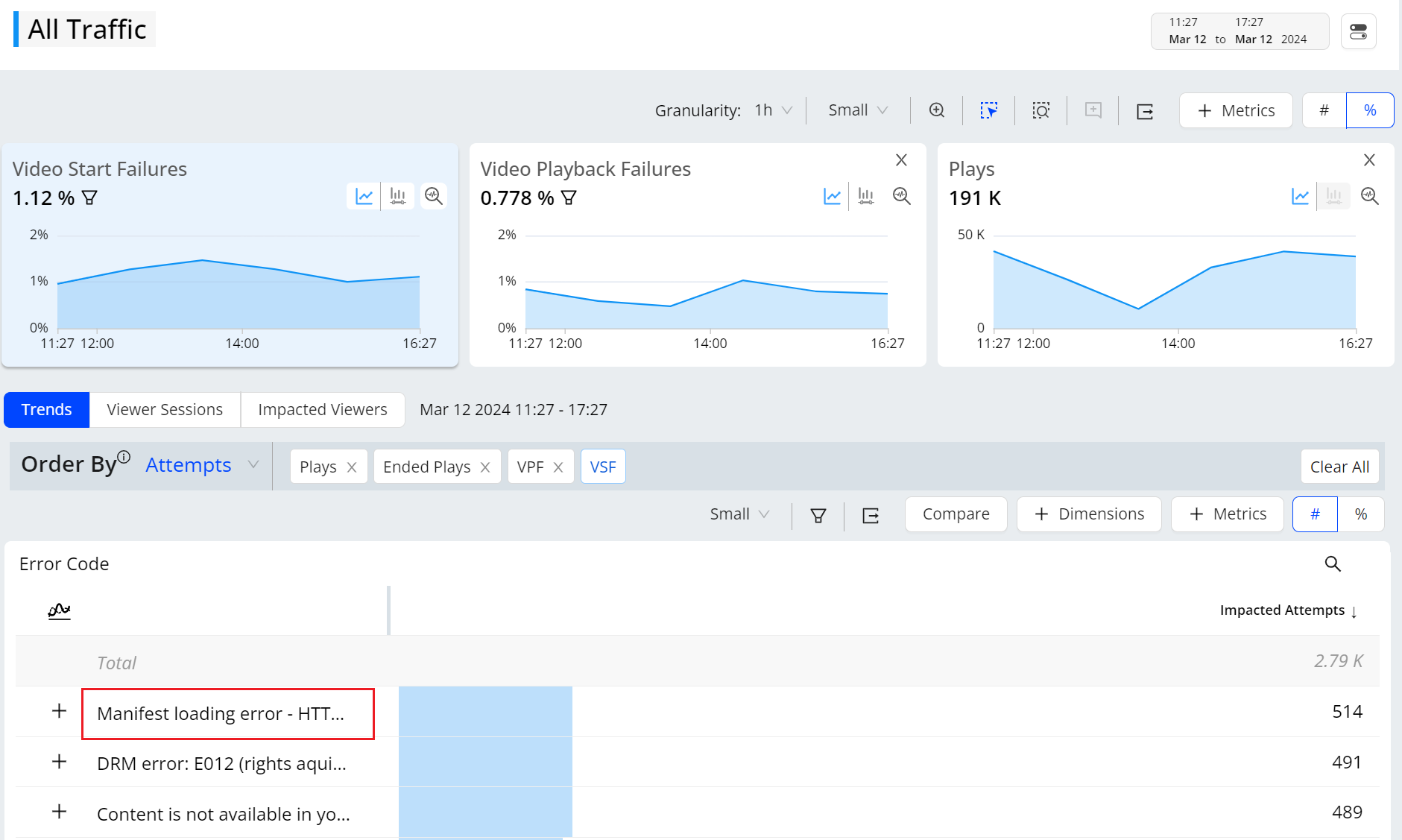
A Secondary filter is created and the diagnostics metric widget is updated with the secondary metric details in the time line.
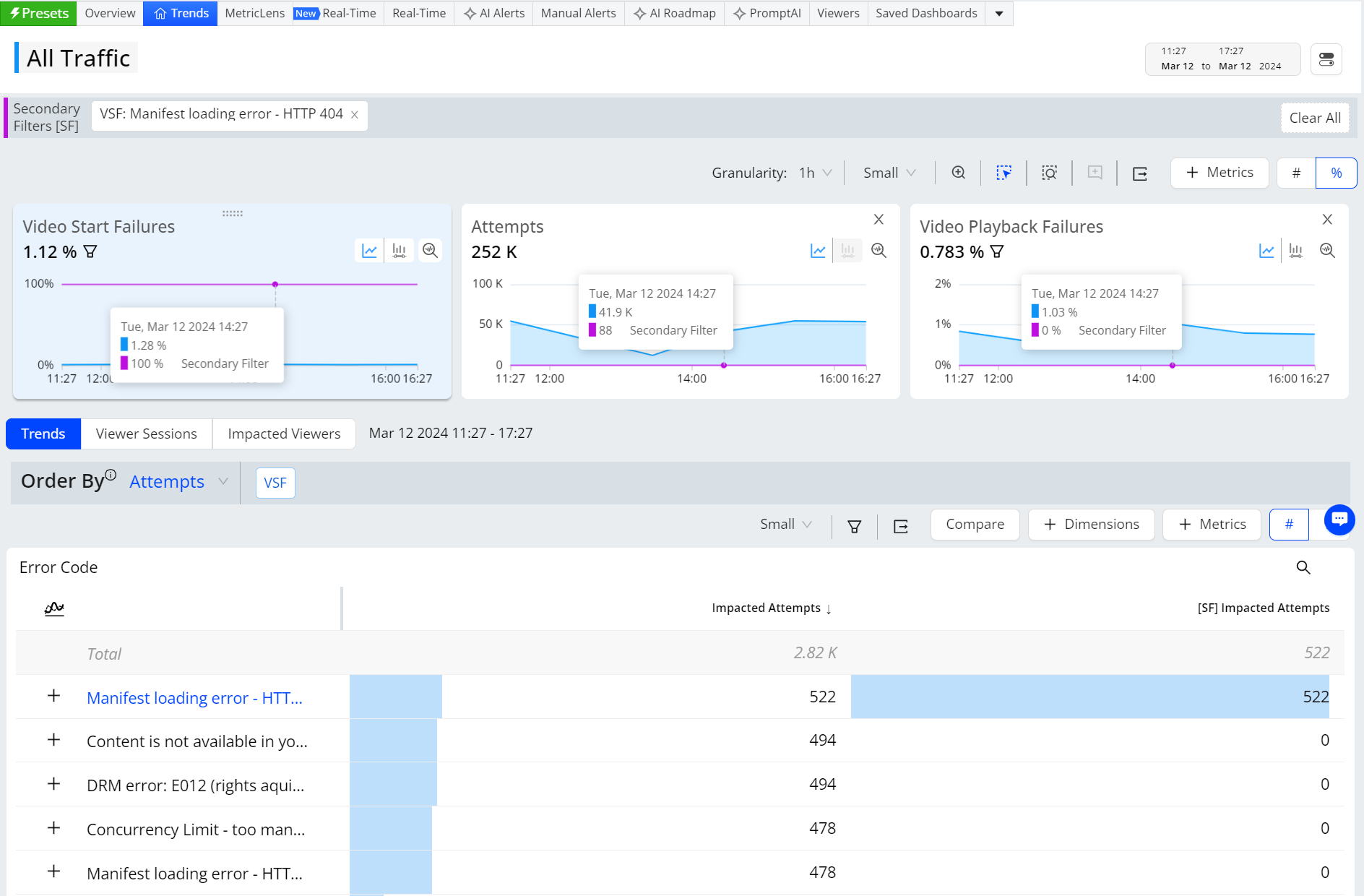
Click the Focus icon to see the secondary metric, in this case Attempts.
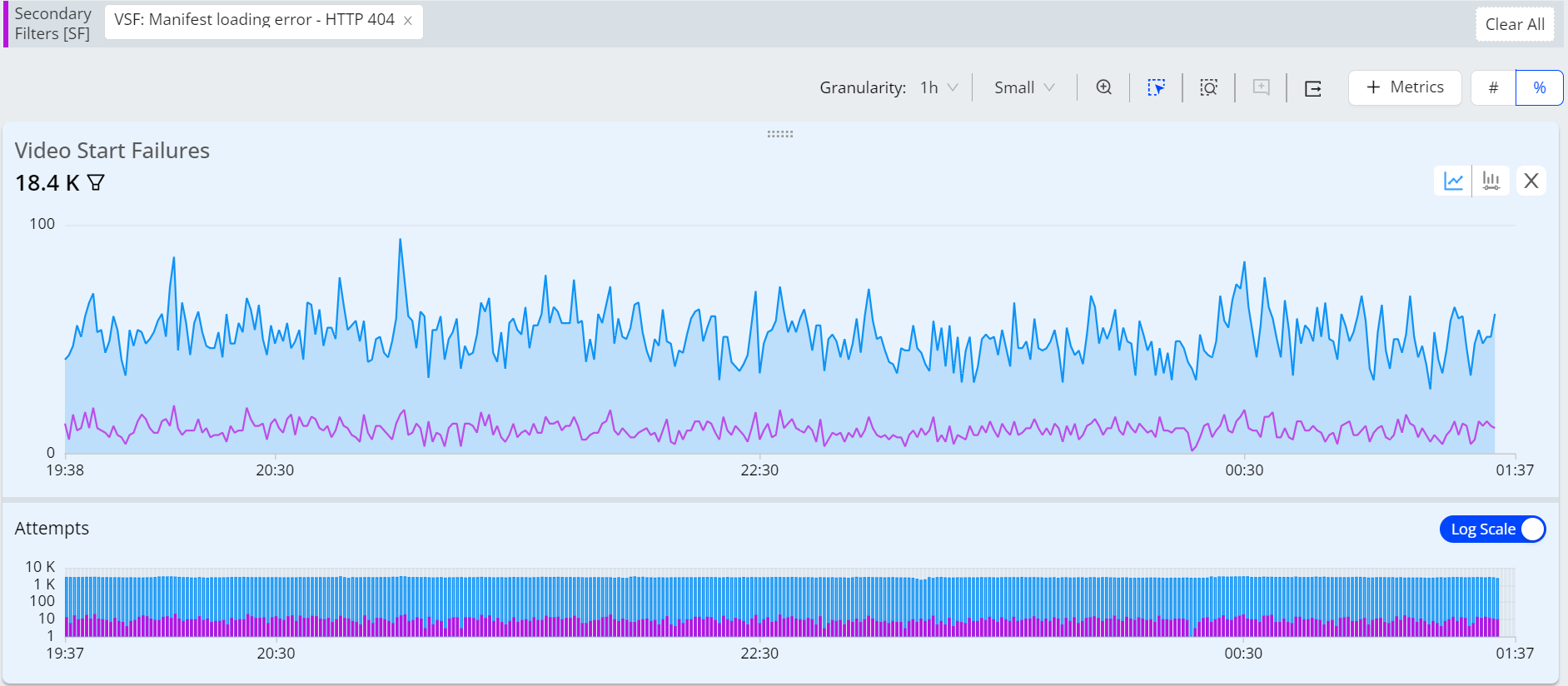
On the Time series, select a time range related to an anomaly, such as a spike in VSF errors. The secondary metric and dimension data update to reflect the selected time range.
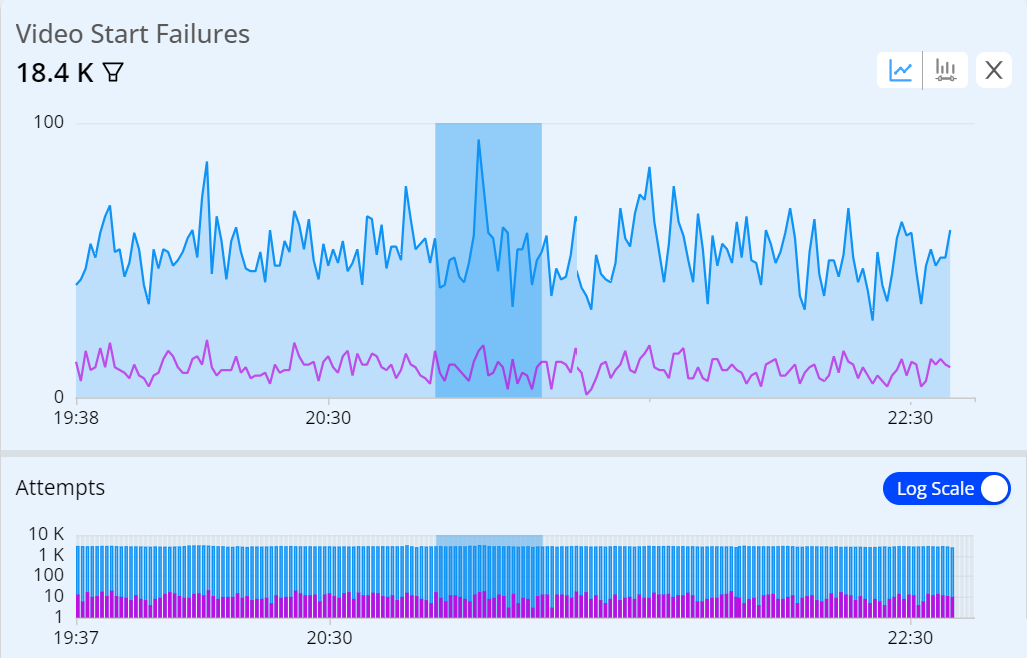
In this example, the majority of errors are related to Roku and Amazon Fire TV devices and players streaming video in the US.
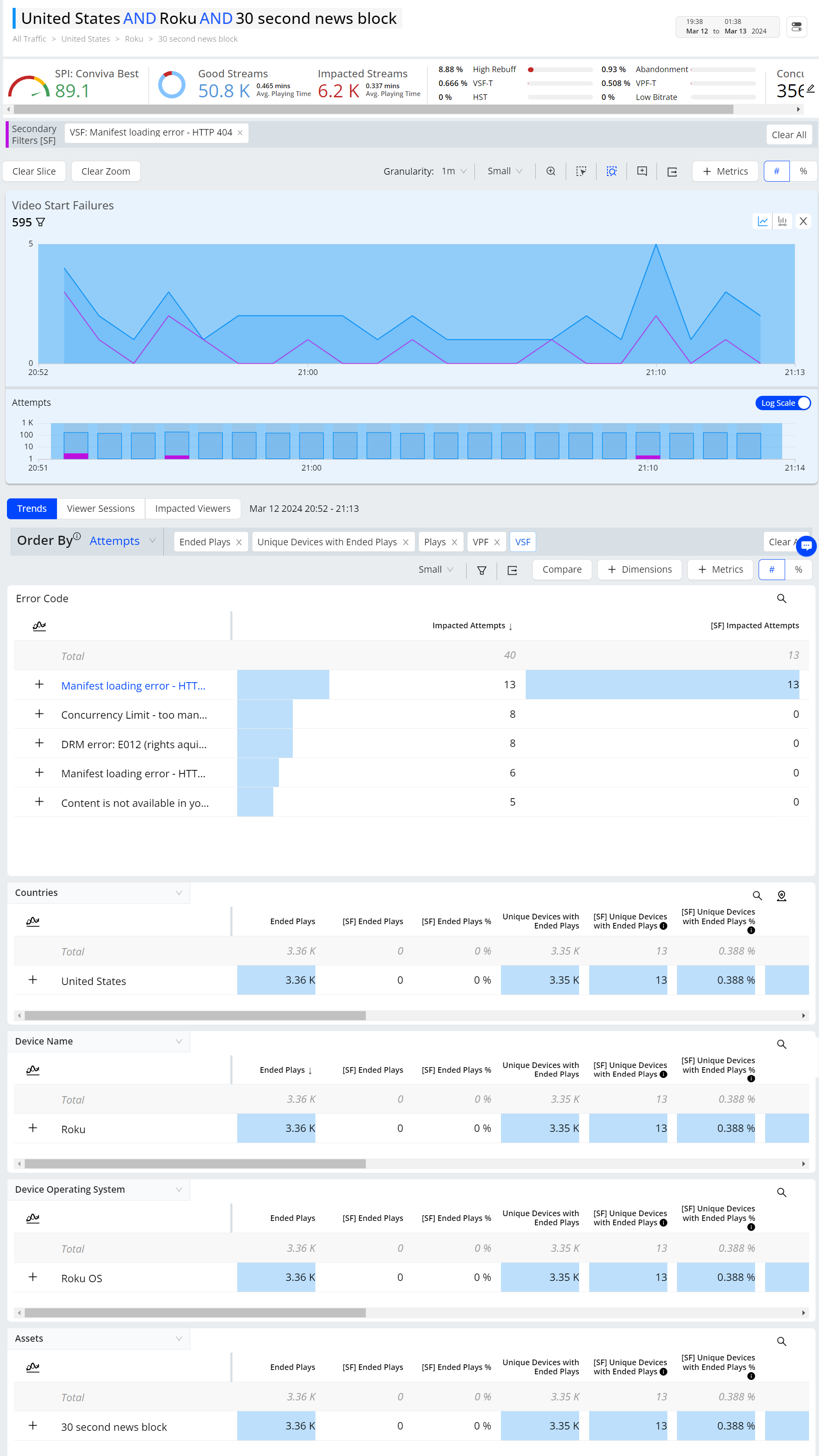
Additional error codes can be selected to further analyze the impact of multiple errors.
Clicking an error code highlights the impact of the error in the secondary metric time series and dimension values.
Click the Toggle icon to Export the dashboard data for re-use and collaboration.
![]()