The Trends dashboard offers multiple layout options for metric widget and dimension table positions, allowing customized data display to align data with your analytic preferences.
These layout options include:
-
Metric widgets on top, dimension tables below (default layout)
-
Metric widgets on left, dimension tables right
-
Various metric widget and dimension table sizes, to expand and contract the displayed metric time series and dimension table values
Selecting Custom Layouts in Trends
To select the layout, click the Layout button and select the desired layout option along with the dimension height.
The default setting is metric widgets on top with dimension tables below.
![]()
Metric Widgets on Top, Dimension Tables Below (Default)
Use these options to select this layout and adjust the metric widget size.
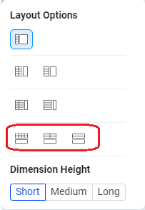
|
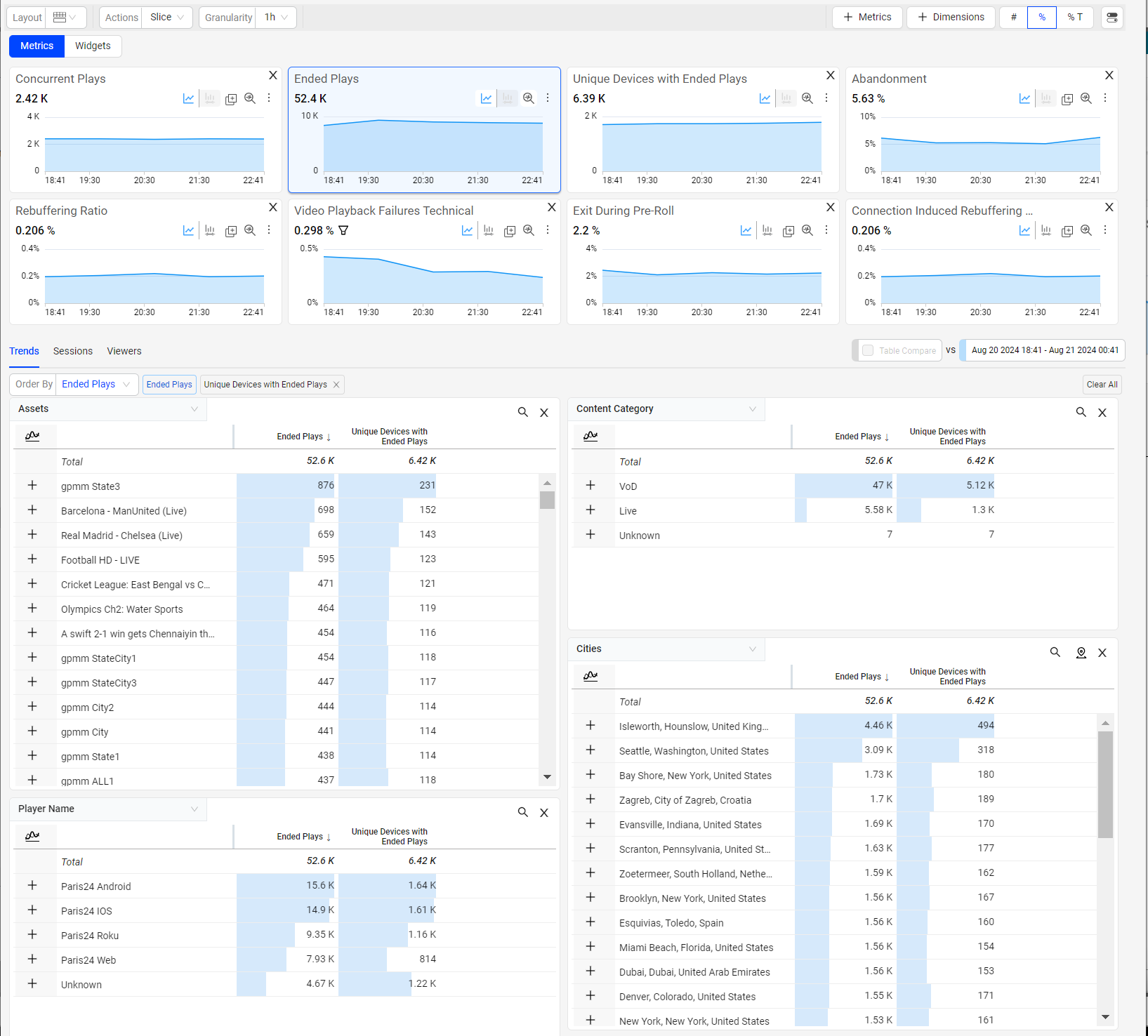
|
Metric Widgets on Left, Dimension Tables Right
Use these options to select this layout and adjust the metric widget size.
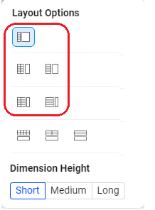
|
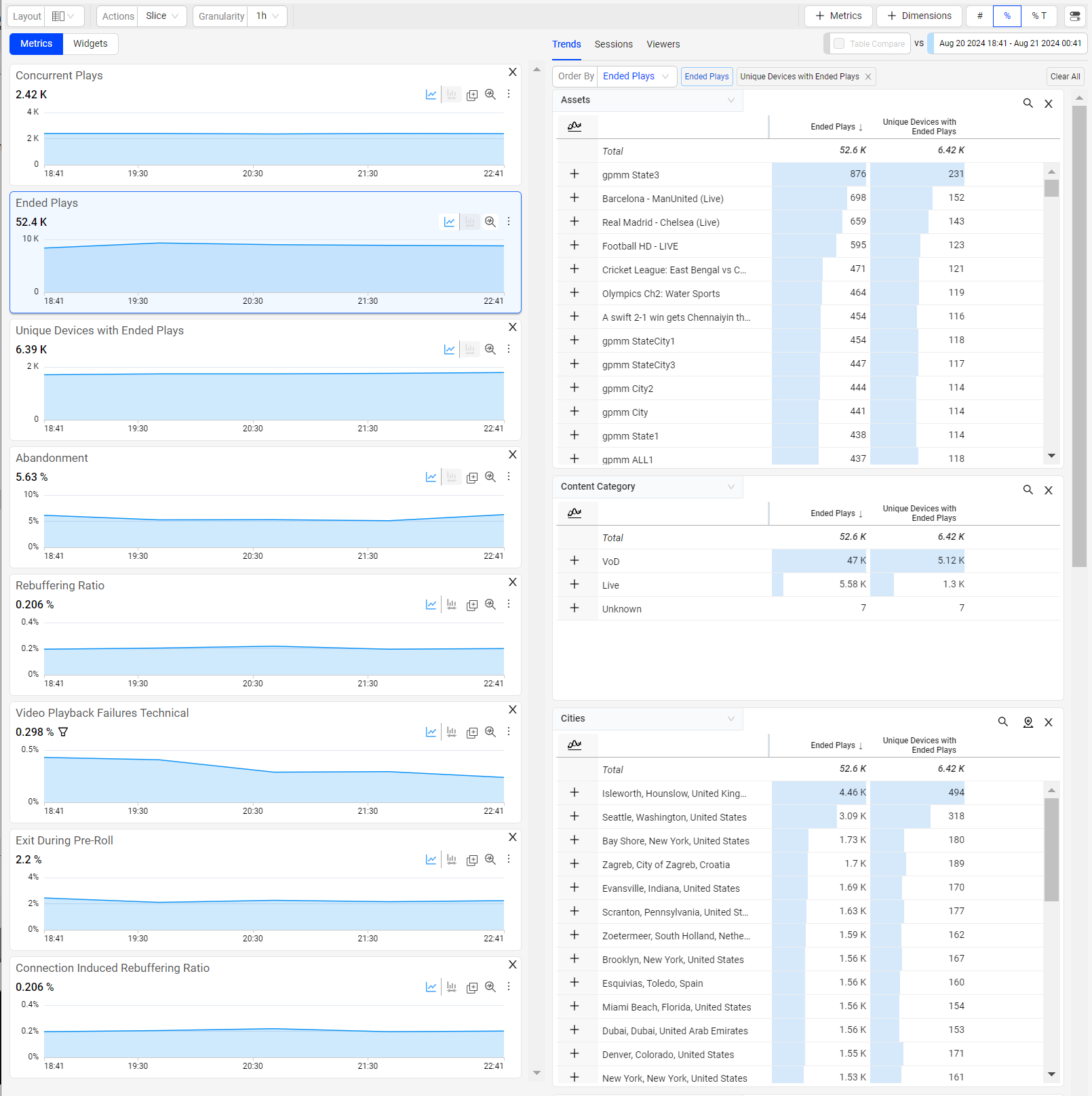
|
Layouts in Trends Layouts Trends Layouts