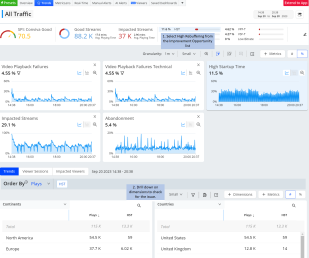Using the improvement opportunities in the Summary panel, Trends allows you to create a single click filter, updating the diagnostic metric widget and dimension data. Drill down on the dimensions to check for anomalies. You can add up to eight dimensions in the dimensions data table. Also, the dimension data displays the secondary and companion metric details to provide more insights for the selected metric.
Clicking a metric in the Summary panel, such as SPI, Impacted Streams, High rebuffering, Attempts, or others, filters the displayed data to those impacted sessions. Also, the metric widgets provide a quick diagnostics view with the distribution and the focused view of the timeline for the selected period overlay, such as alerts, date comparison, and annotations.
SPI Diagnostics Summary Panel SPI Diagnostics Summary Panel SPI Diagnostics drill down drill down