The Usage dashboard provides a customizable snapshot of key metrics for billing your Conviva account. It initially displays Concurrent Plays and Viewer Hours. However, according to your contract, you can collaborate with Conviva Customer Support to add or remove metrics as needed.
You see two views for each metric: a quick summary for the selected time range and a detailed view the data points for each interval within the time range.
To access the Usage dashboard, Click the Settings icon and click Usage Dashboard.
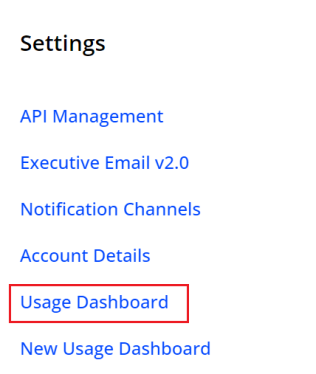
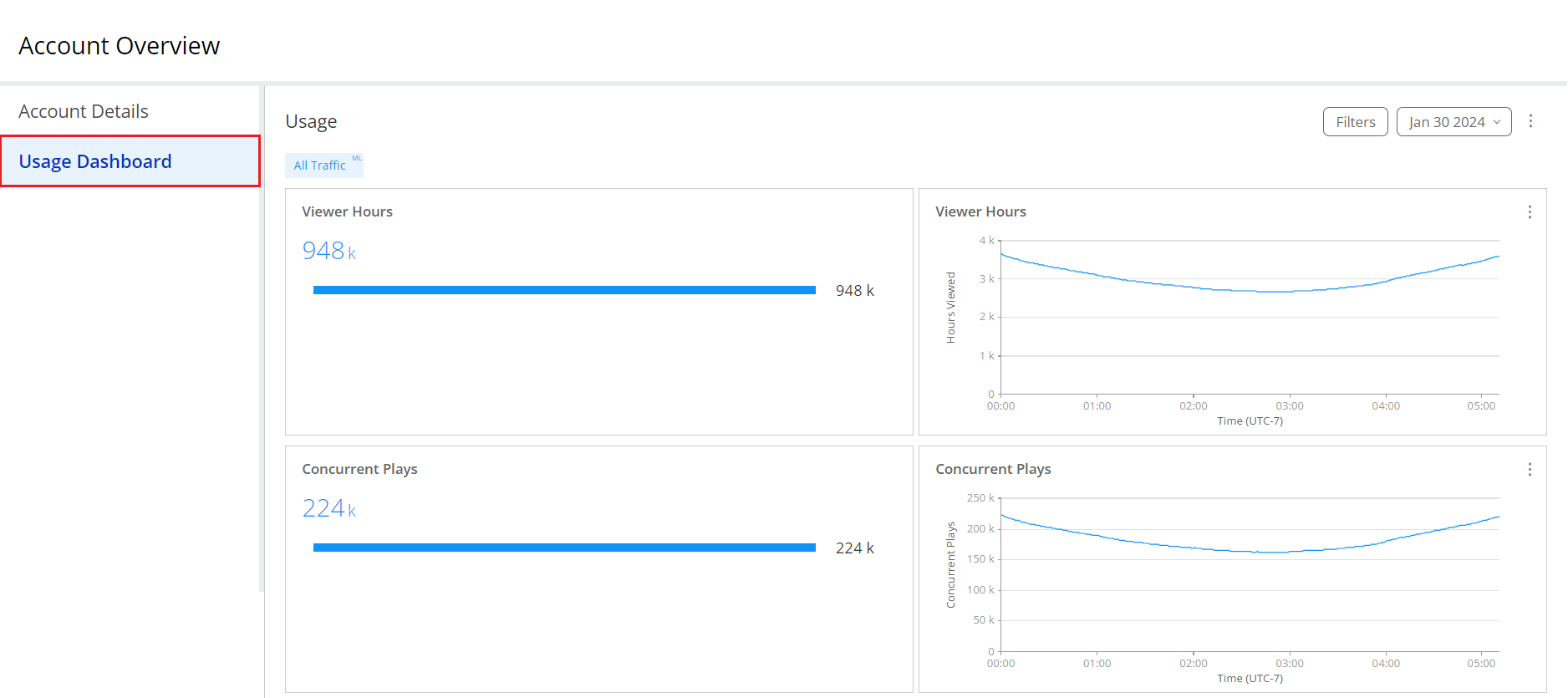
Usage dashboard Widgets Usage dashboard Usage dashboard Viewer Hours Client Side Ads Hours Video Concurrent Plays Ad Concurrent Plays