The Account Overview dashboard provides access to your account feature summary and Usage dashboard.
To access the Account Overview dashboard, in the Settings menu select Account Details.
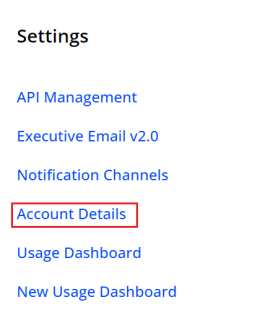
The Account Overview page appears with tabs for Account Details and Usage Dashboard.
Account Details
The Account Details tab lists the features your account has access to, along with filter usage.
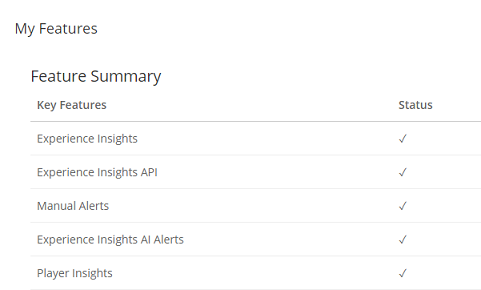
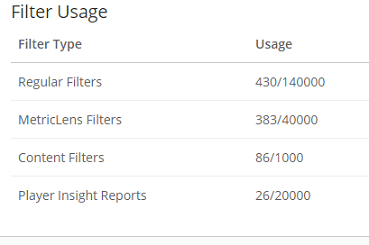
Usage Dashboard
The Usage dashboard provides a customizable snapshot of key metrics that are used for billing your Conviva account. By default, this page shows Ended Plays, Concurrent Plays, Plays, and Viewer Hours. However, you can work with Conviva Customer Support to add or remove metrics as needed to align the page with your Conviva contract.
You see two views for each metric: a quick summary for the selected time range and a detailed view the data points for each interval within the time range.
To access the Usage dashboard, in the Settings menu select Account Overview and click the Usage Dashboard tab.
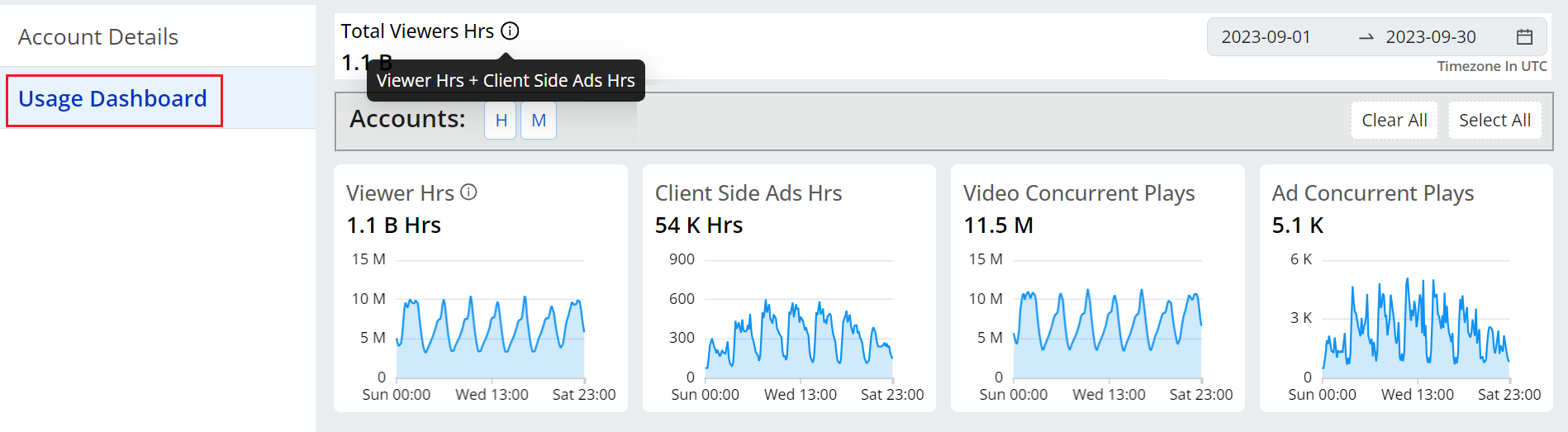
Usage Dashboard Widgets
These are the default metrics that appear on the Usage dashboard. You can work with Conviva Customer Support to add or remove metrics as needed.
-
Viewer Hours
-
Concurrent Plays
-
Plays
-
Ended Plays
For detailed metric definitions, see the Metric Dictionary.
Filters
Click the Filters button create new filters and apply filter settings.
Available Data
|
Real-time |
Historical |
|---|---|
| No* | Yes |
* Some of the metrics that appear on this page – such as Concurrent Plays – can display real-time data when they're located on other dashboards (Custom dashboards, for example). For the purposes of this dashboard, however, all of the data is historical.
Account Overview Account Overview Account details Usage Dashboard