The Ads Alerts page shows a list of all the Ads alerts defined for your account. For each ad alert, you see the ad alert name, the filter used, the metric being monitored, and the minimum sample required to trigger the alert. You also see the date of the most recent event for the ad alert and an Action menu.
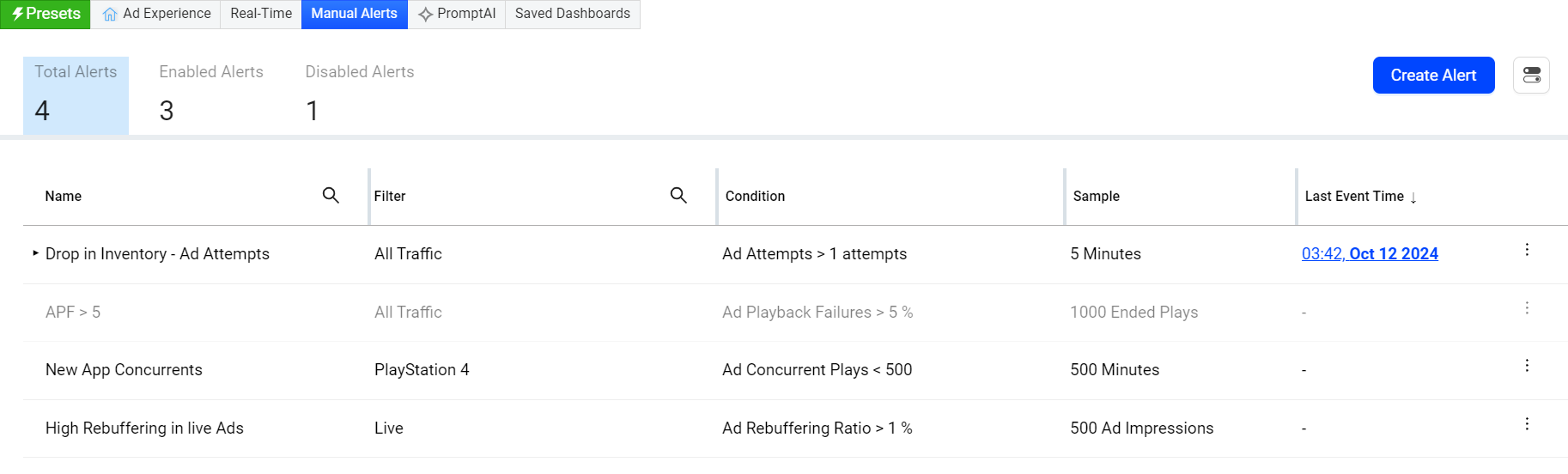
Ads alerts are similar to standard metric alerts. For more of an overview of alerts, see Ads Alerts.
This table lists the Ads Metrics for which alerts can be created, along with sample values for each:
| Metric (unit) | Sample | Sample units |
|---|---|---|
| % Slate Duration | 500 | Ad Attempts |
| % Slate Plays | 500 | Ad Attempts |
| Ad Attempts (count) | 5 | Ad Minutes |
| Ad Average Bitrate (bps) | 500 | Ad Impressions |
| Ad Concurrent Plays | 5 | Ad Minutes |
| Ad Playback Failures (%) | 1000 | Ad Ended Plays |
| Ad Rebuffering Ratio (%) | 500 | Ad Impressions |
| Ad Start Failures (%) | 1000 | Ad Attempts |
| Ad StartupTime (seconds) | 1000 | Ad Attempts |
| Exits Before Ad Start (%) | 1000 | Ad Attempts |
See Ads Metrics Definitions for detailed information about all of the Ads metrics, including their meanings and locations on Ads dashboards, along with the types of data they represent.
Alerts can have one of two status states: enabled or disabled.
Enabled means that the ad alert is monitoring data and ready to fire.
Disabled means that the ad alert is turned off. Nothing is happening.
Note: There is a third transient state, cool down, where the ad alert is monitoring data but is not sending emails. This state starts when an ad alert is triggered and ends when the cool down period for the alert is over.
The small arrow to the left of the alert name displays the five most recent events. An orange dot indicates that a notification was sent for the alert. A blue dot indicates that the event occurred while the alert was in cool down.
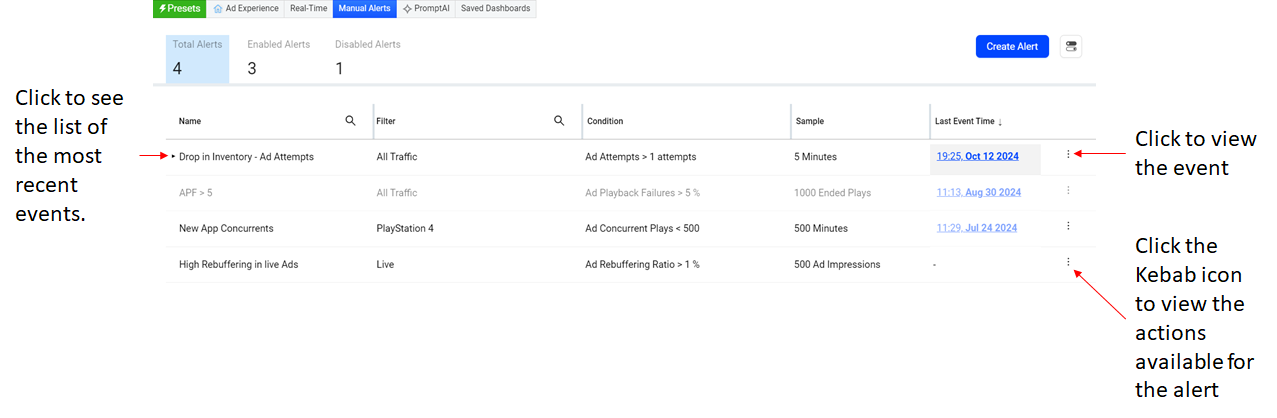
From the Ads Alerts page, you can change the status of an ad alert, delete an ad alert you no longer want, or edit an ad alert, or view the corresponding Diagnostic page for each ad alert event.
To know more about creating ad alerts, enabling or disabling alerts, editing alerts, or viewing alert diagnostics, see Ads Ad Alerts.